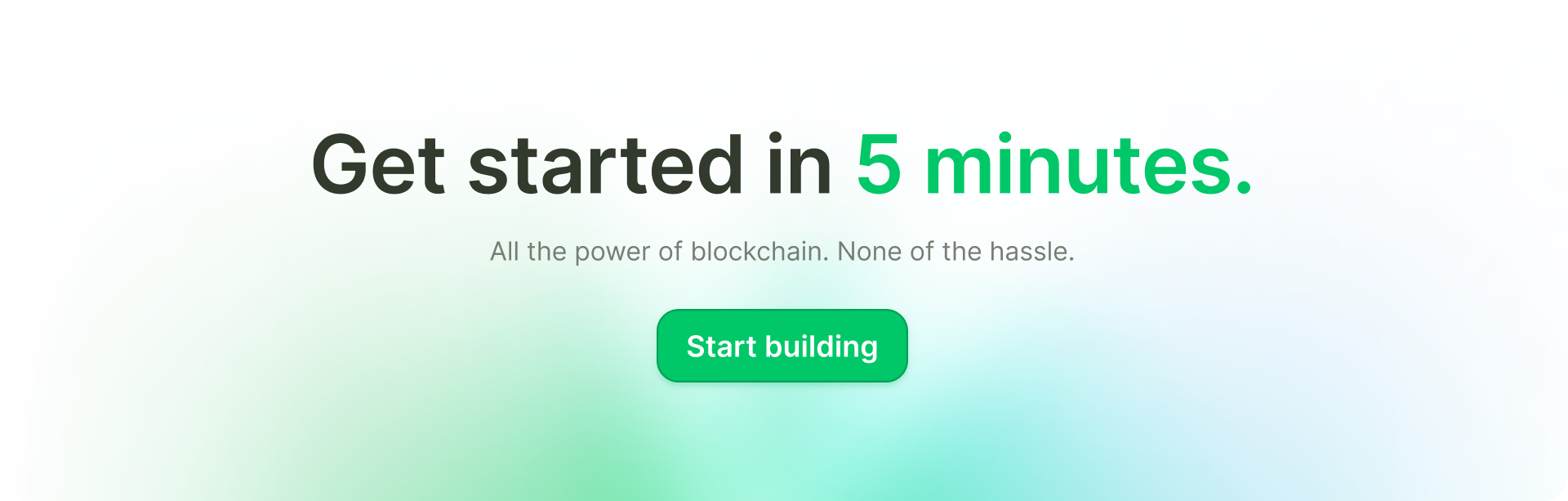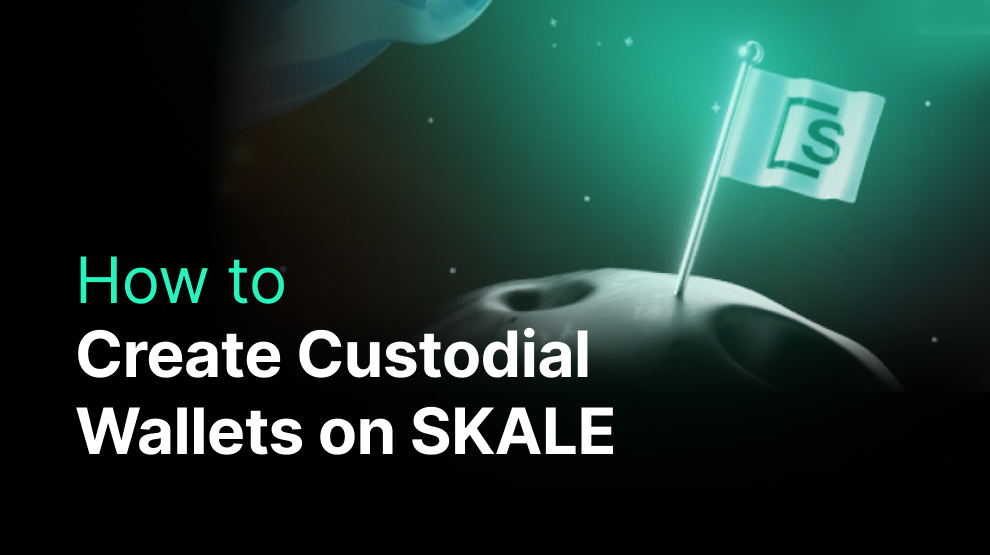Onboarding new users to Web 3 has always remained a challenge. In order to provide an excellent user experience, you need to ensure that the Web 3 integration remains invisible. A great way to do this would be to create custodial wallets for your users with only their email addresses.
This guide will show you how to create custodial wallets for your users on SKALE using Crossmint.
By the end, you will learn how to:
- Use the Crossmint API.
- Create custodial email wallets for your users.
This guide will take you 10 mins to complete (approximately).
Let's get started!
Table of Contents:
What is SKALE?
SKALE is a decentralized, Ethereum-compatible blockchain network designed to improve scalability and performance. It enables developers to create and run high-speed, low-cost, and secure decentralized applications (dApps). SKALE achieves this through its elastic sidechains, which can run smart contracts, execute transactions, and handle storage independently, thus reducing congestion on the Ethereum mainnet. This enhances the user experience by providing faster transaction times and lower fees while maintaining interoperability with Ethereum.
Setup
Before we proceed with creating and minting NFTs on SKALE, we need to first understand the difference between staging and production environments, how to create an API Key, and declaring the scopes necessary for the API key to perform the required operations (such as creating a collection, minting an NFT, etc.).
Difference between Staging and Production
There are two different environments, they are staging and production environments.
The staging environment works with the blockchain's testnet, you can consider this as a test environment. It's accessible via https://staging.crossmint.com and allows you to deploy and test the features in a risk-free setting.
The production environment, found at https://www.crossmint.com, works with the blockchain's Mainnet, where user-facing application resides. Changes here are public and have real-world implications.
Note: We will be the Production environment for this guide. However, it is recommended that you use the Staging environment to familiarize yourself with the process, and then proceed to the Production environment.
Creating a Developer Account and API Key
To get started, make sure that you have a Crossmint developer account. If not, please sign up - Crossmint Console.
After that, follow these steps:
- Navigate to API Keys Section: Log into Crossmint's Console and navigate to "Developers" section and click on "API Keys".
- Choose the Type of API Key: Opt for a Server-side API Key (you can also create email wallets using a client side key).
- Select Scopes: Select scopes that determine the API key’s access level. Essential scopes include:
- "wallets.read"
- "wallets.create"
You need the scopes specified above to create NFT Collections and create NFTs.
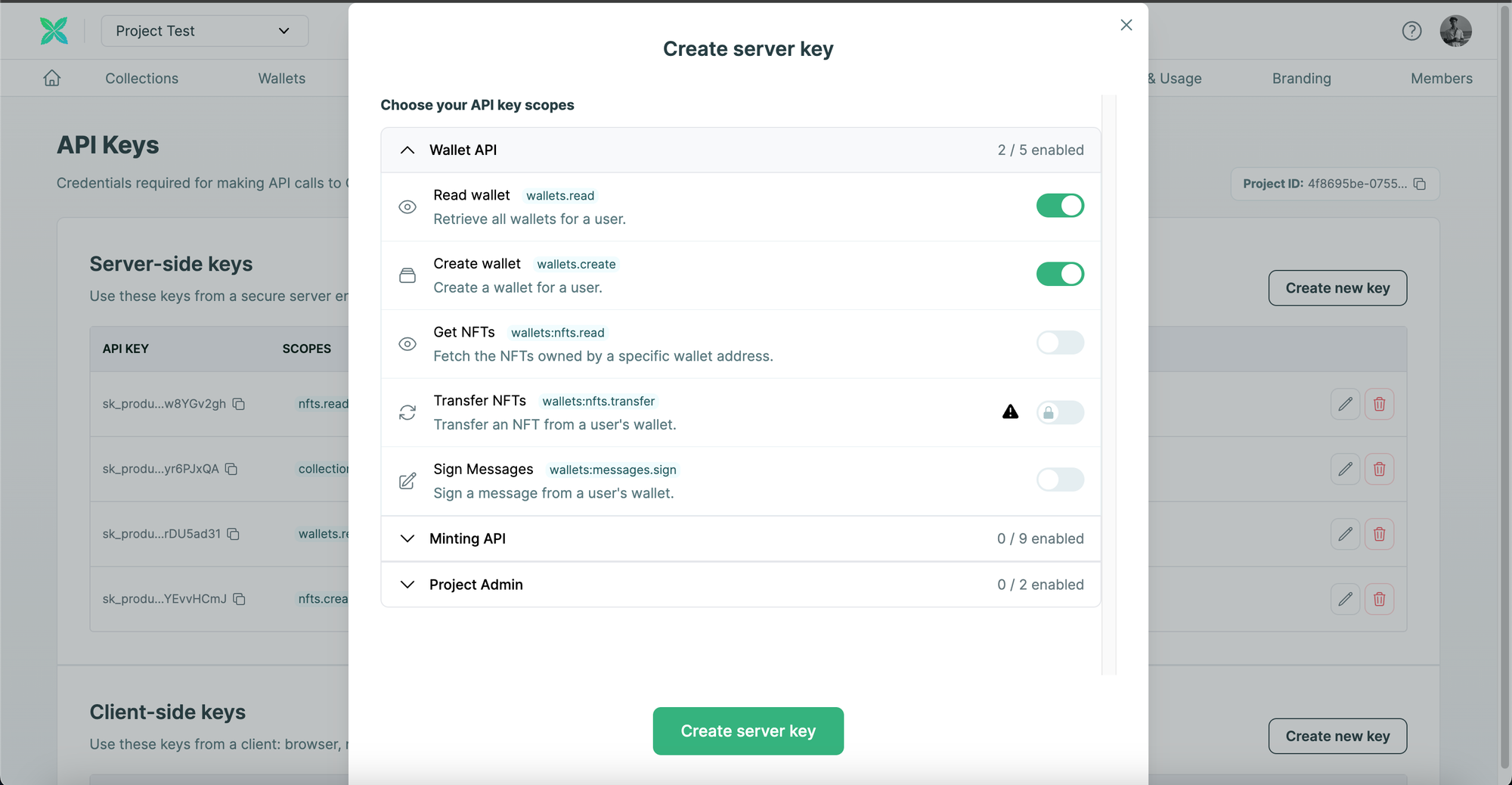
Create Email Wallets on SKALE
Now that you have everything set up, let's look at how you can create an email wallet on SKALE.
First create a Javascript code file on your computer and then paste the below boilerplate-code within that code file.
const options = {
method: "POST",
headers: { "X-API-KEY": "<your-api-key-here>", "Content-Type": "application/json" },
body: '{"email":"yourEmail@email.com","chain":"skale-nebula"}',
};
fetch("https://www.crossmint.com/api/v1-alpha1/wallets", options)
.then((response) => response.json())
.then((response) => console.log(response))
.catch((err) => console.error(err));
- Ensure that you replace "<your-api-key-here>" with the API key that you created earlier.
- Replace "yourEmail@email.com" with the actual email address of the user that you are trying to create the wallet for.
After that, you can run the code file on your terminal using Node.
💡 Hint: You can run "node fileName.js" to execute the code.
After you run the code, i.e., make the API call to Crossmint's endpoint, you will receive a response.
{
chain: 'skale-nebula',
publicKey: '0xyourAddress'
}The "publicKey" is the wallet address of the email wallet created for your user on SKALE.
Conclusion
In this guide, we first learned about the SKALE Blockchain and what makes it unique. We then went through the procedure to create email wallets for your users on SKALE, starting with creating an API key with the appropriate scopes to creating the email wallet.
And that's it! You have now learned how to email wallets for your users on SKALE using Crossmint.
What's Next?
If you are wondering how Crossmint has helped enterprises and brands by powering their NFT Drops, you can click on the link below to read all our Case Studies.

If you want to learn how to use the Crossmint to create and mint NFTs on SKALE, please read the step-by-step guide below.
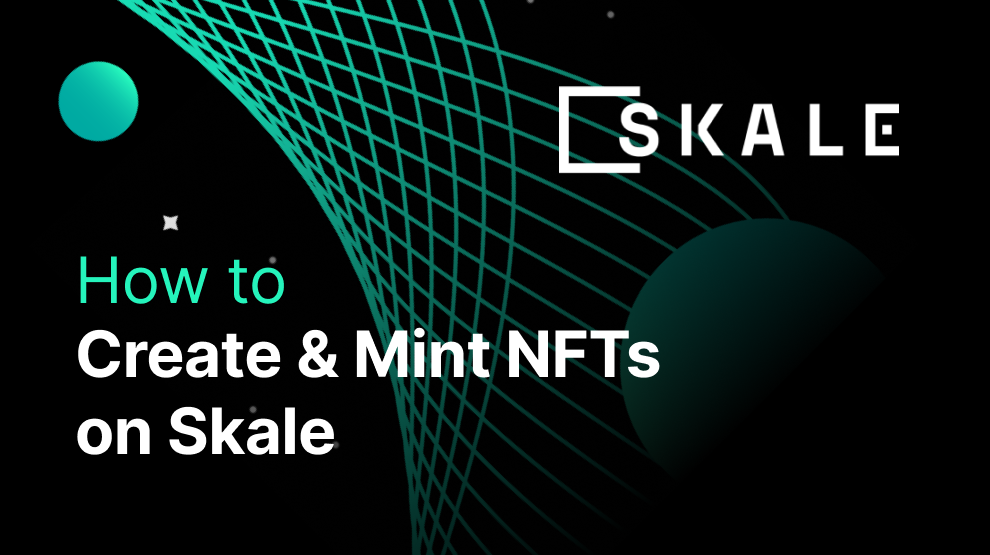
Need help?
For support, please join the official Crossmint Discord Server. You can also use Crossmint Help Page for the same.