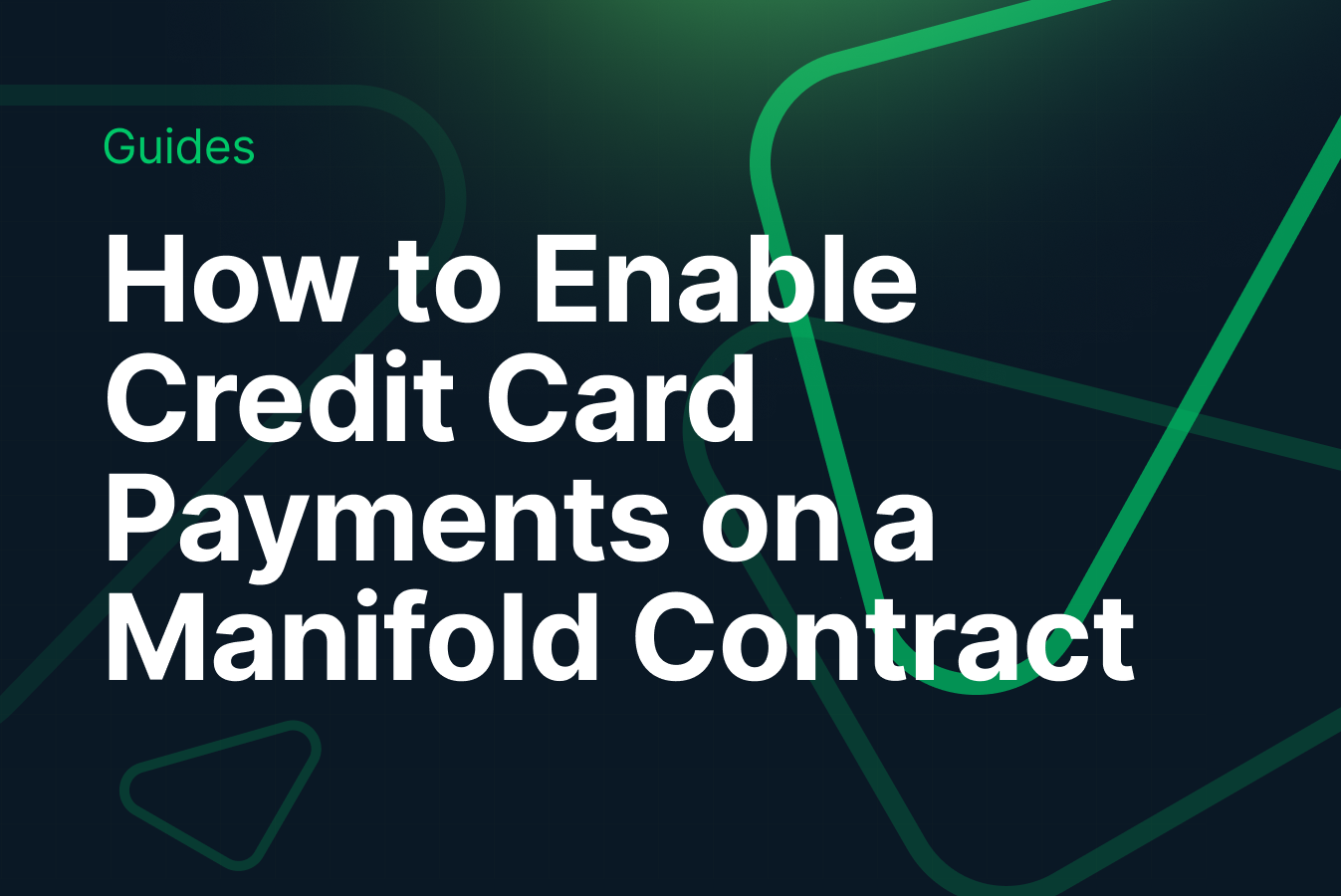In this guide, we will walk through integrating your Manifold claim contract with Crossmint to start accepting credit card payments.
- Begin by setting up your developer account on https://www.crossmint.io/console.
Click the Dev Console button to start setting up your account.
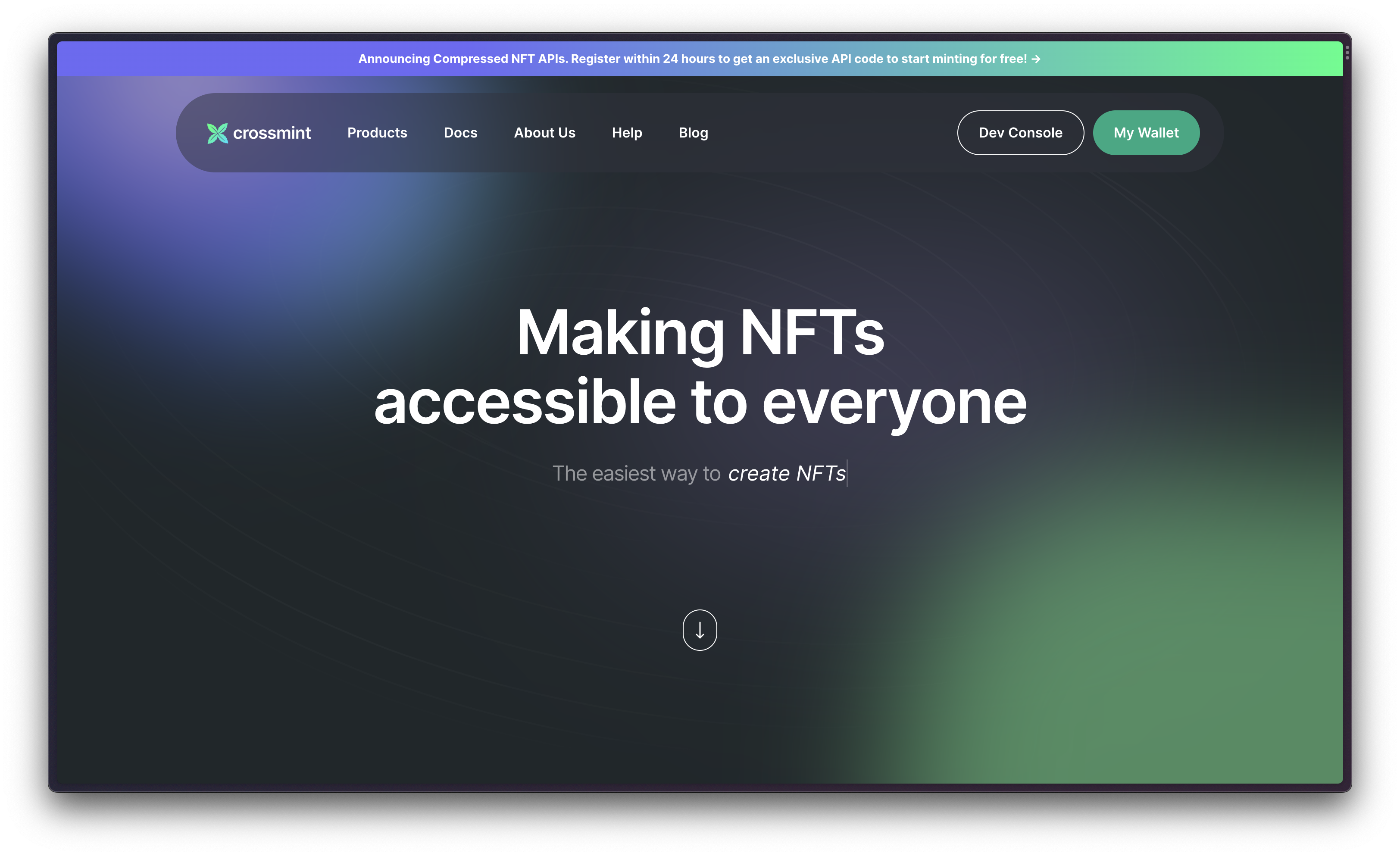
- You can create your account with email or log in with a supported platform including Google, Discord, or Metamask.
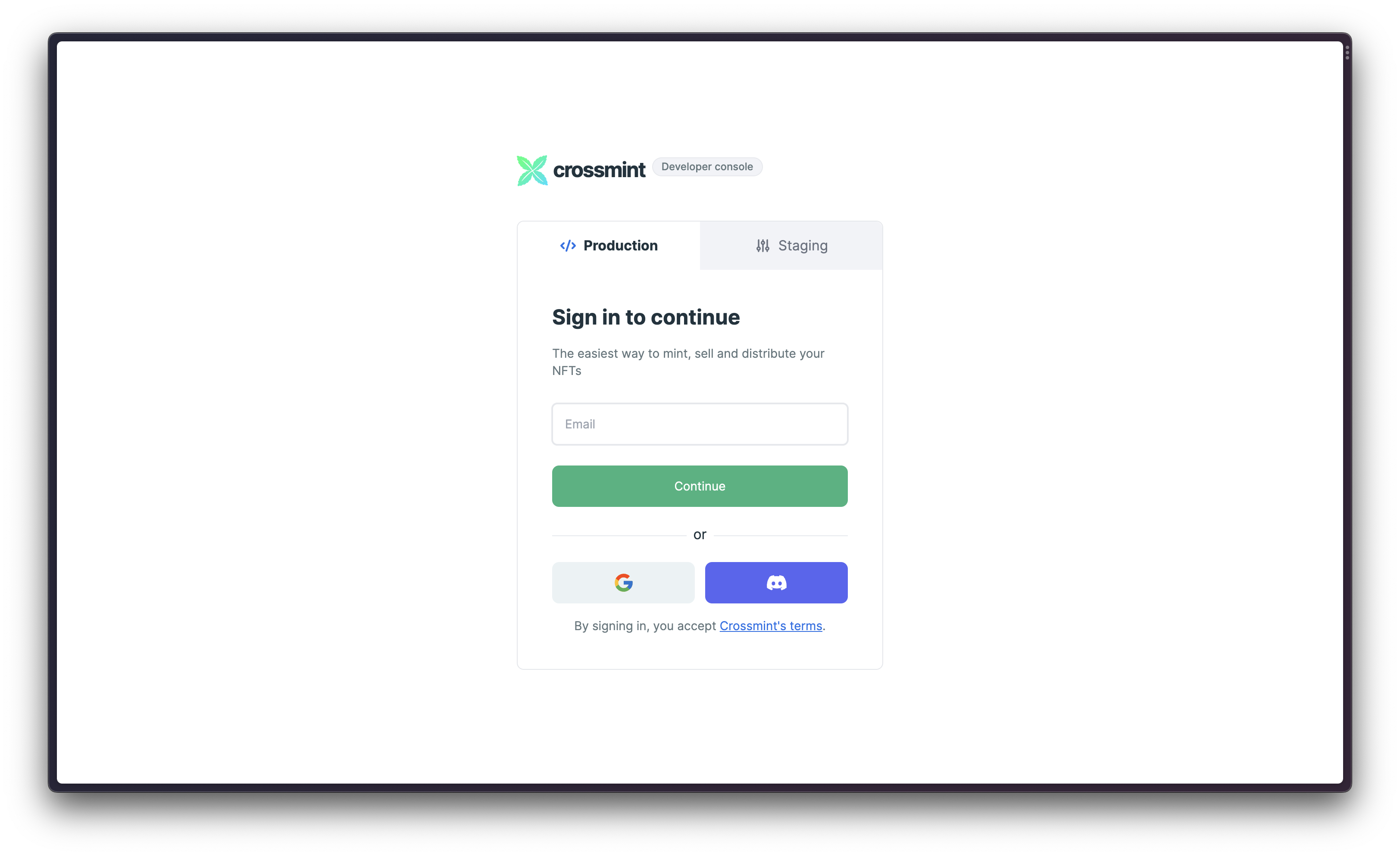
- If you go the email route, we will email you a special code to log in. Use that to get signed into our staging environment.
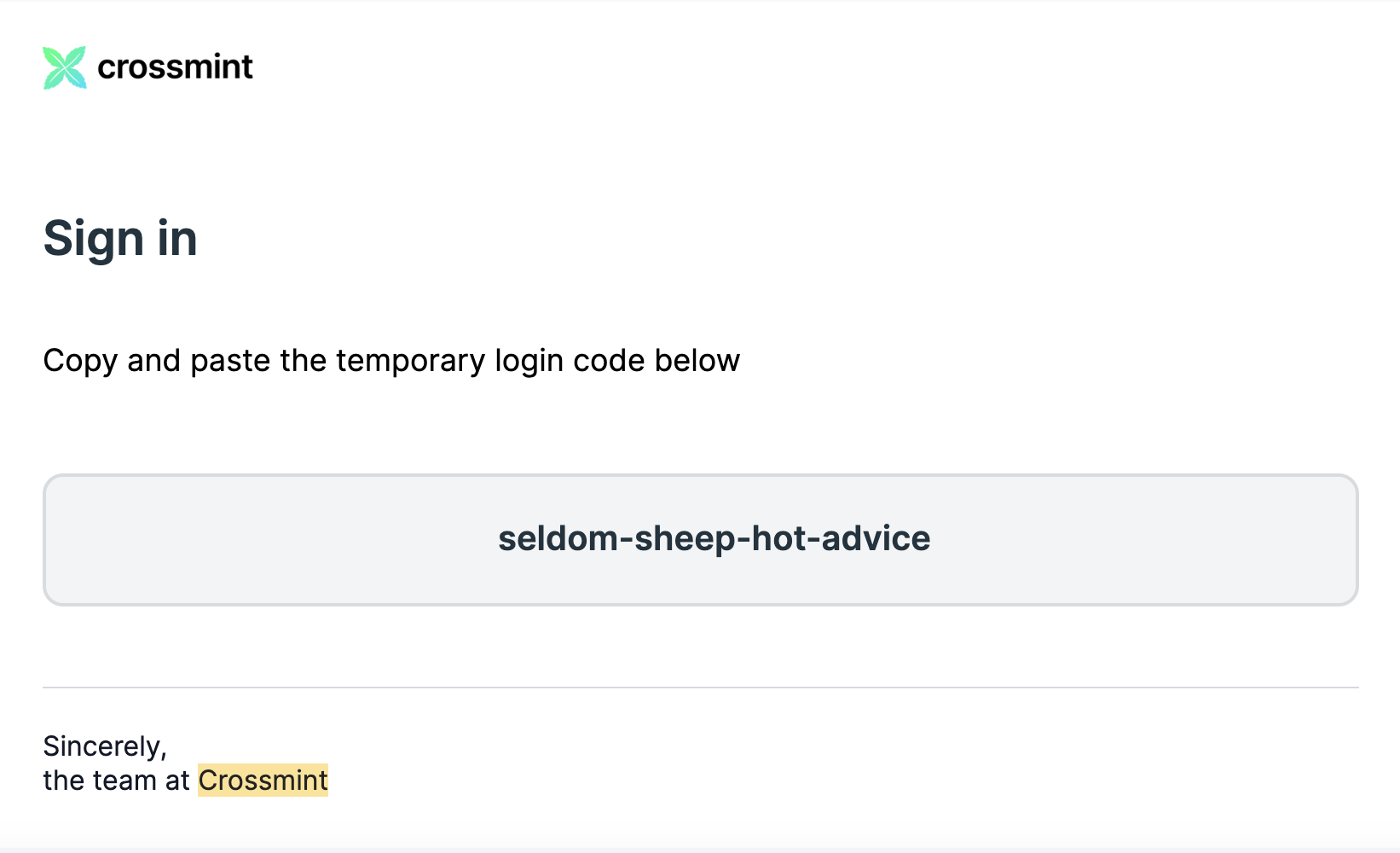
- Enter in Manifold for how you heard about us, check the box, and get ready to make some magic happen.
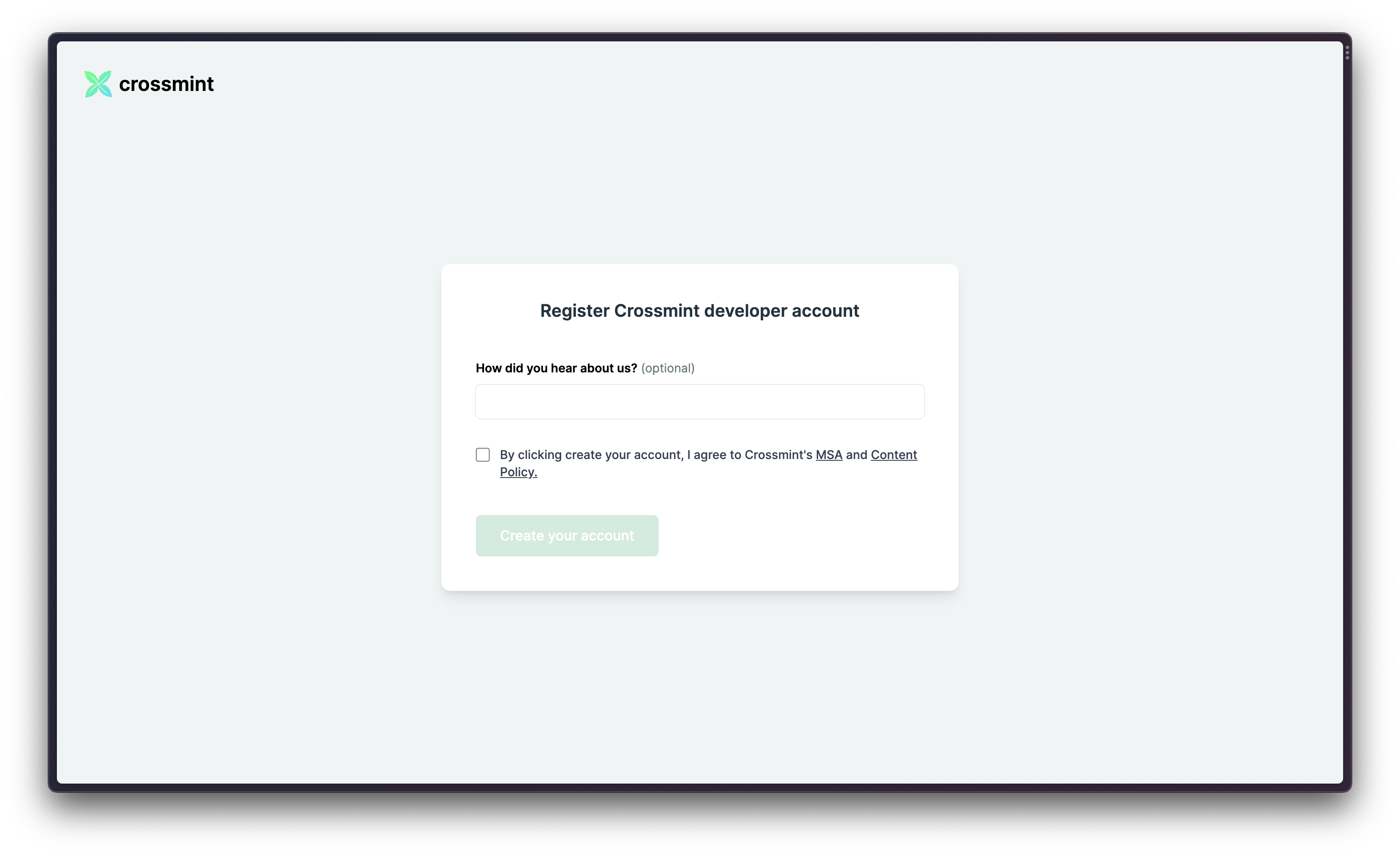
- Now that you’re logged in jump to the Manifold claim page and grab your mainnet contract address.
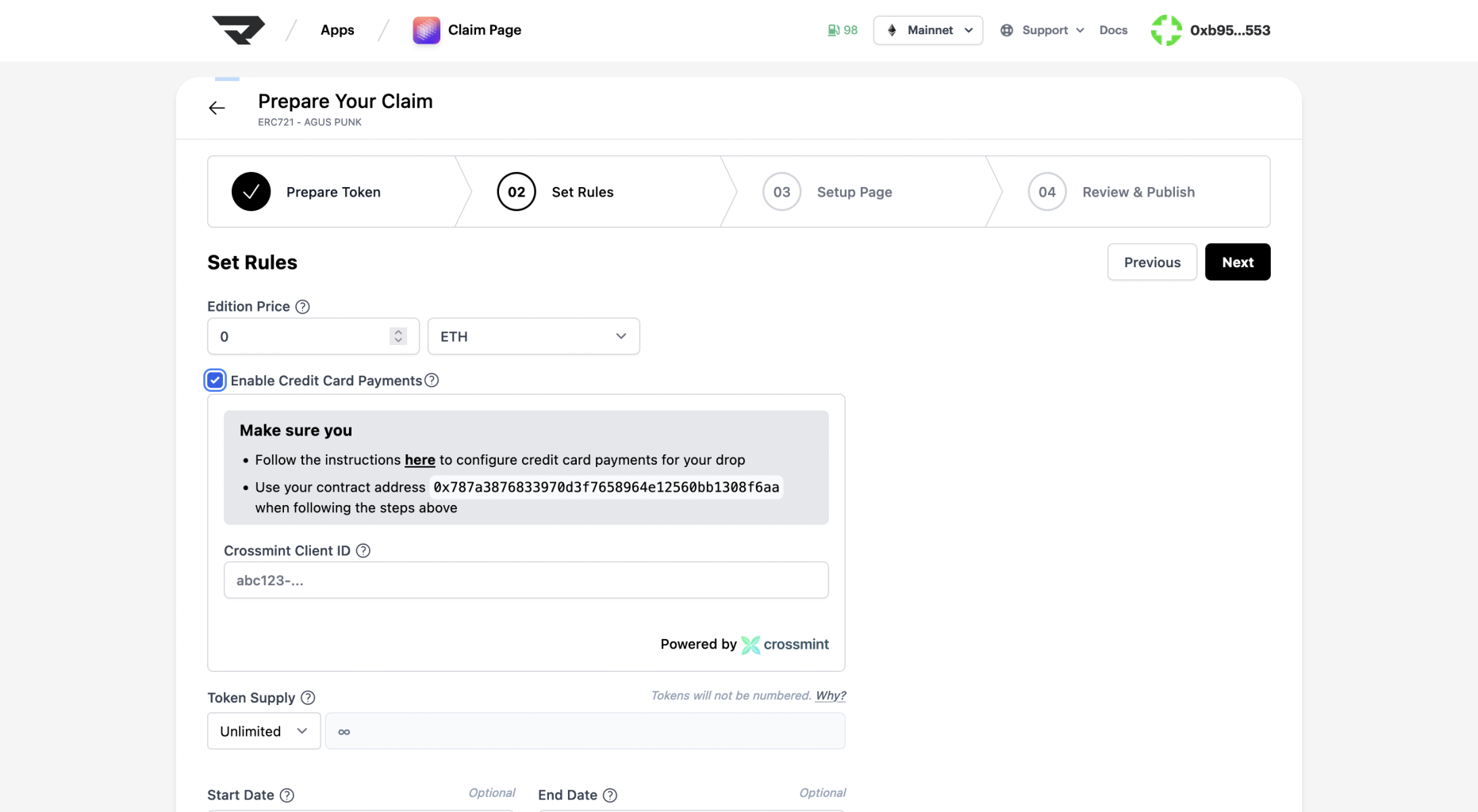
- Copy your mainnet contract address & head back to the Crossmint console to finish creating your collection.
Click on Payments and then Register collection.
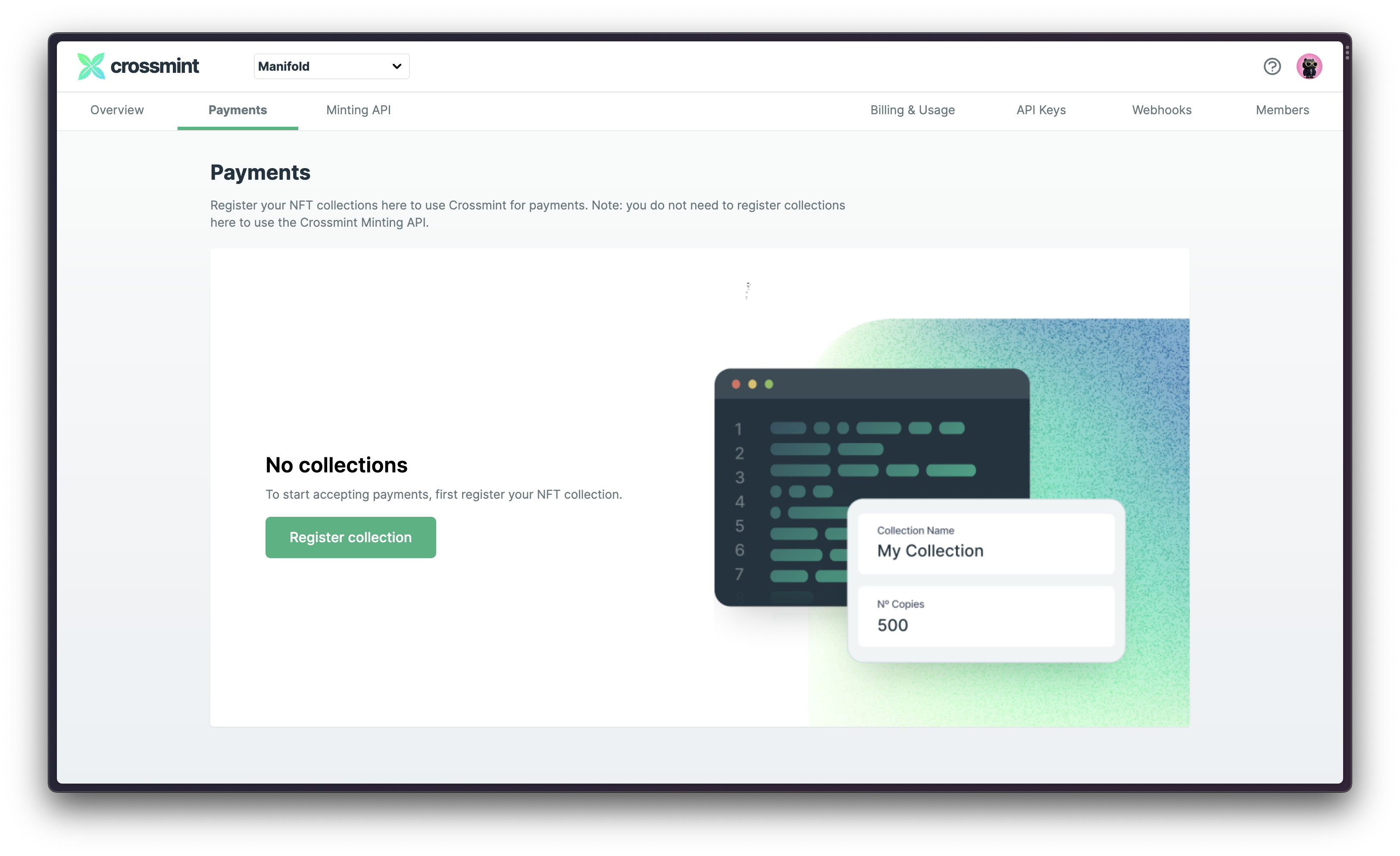
- Fill in the metadata details of your collection and then click Save & continue. You will be able to edit these details later if you want to. After clicking save you will be redirected to a dashboard to manage your Collection.
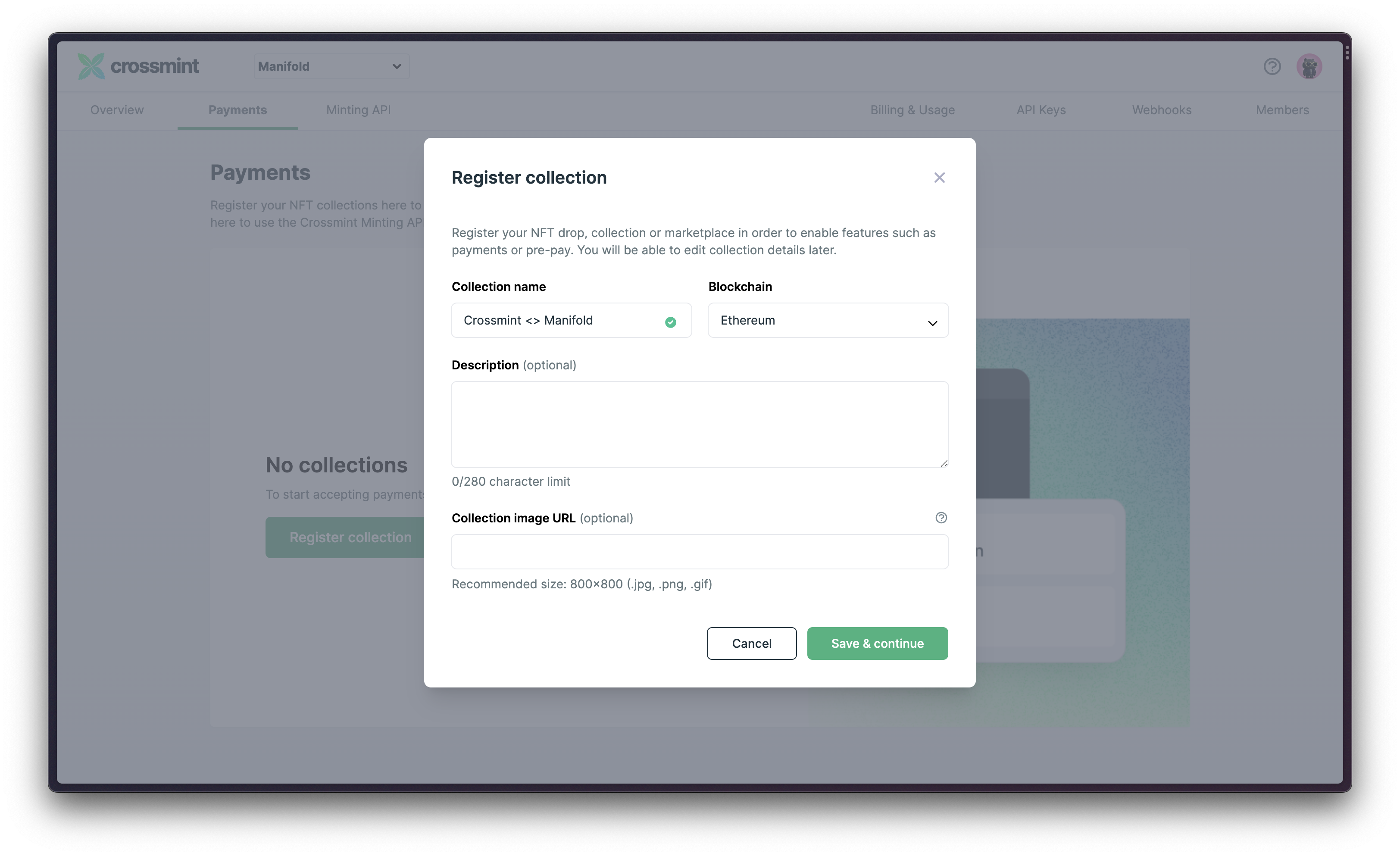
- Inside the dashboard, click the Contract registration tab and select the contract type of your Manifold claim contract. Then paste your deployed contract address from step 3 and click Save contract.
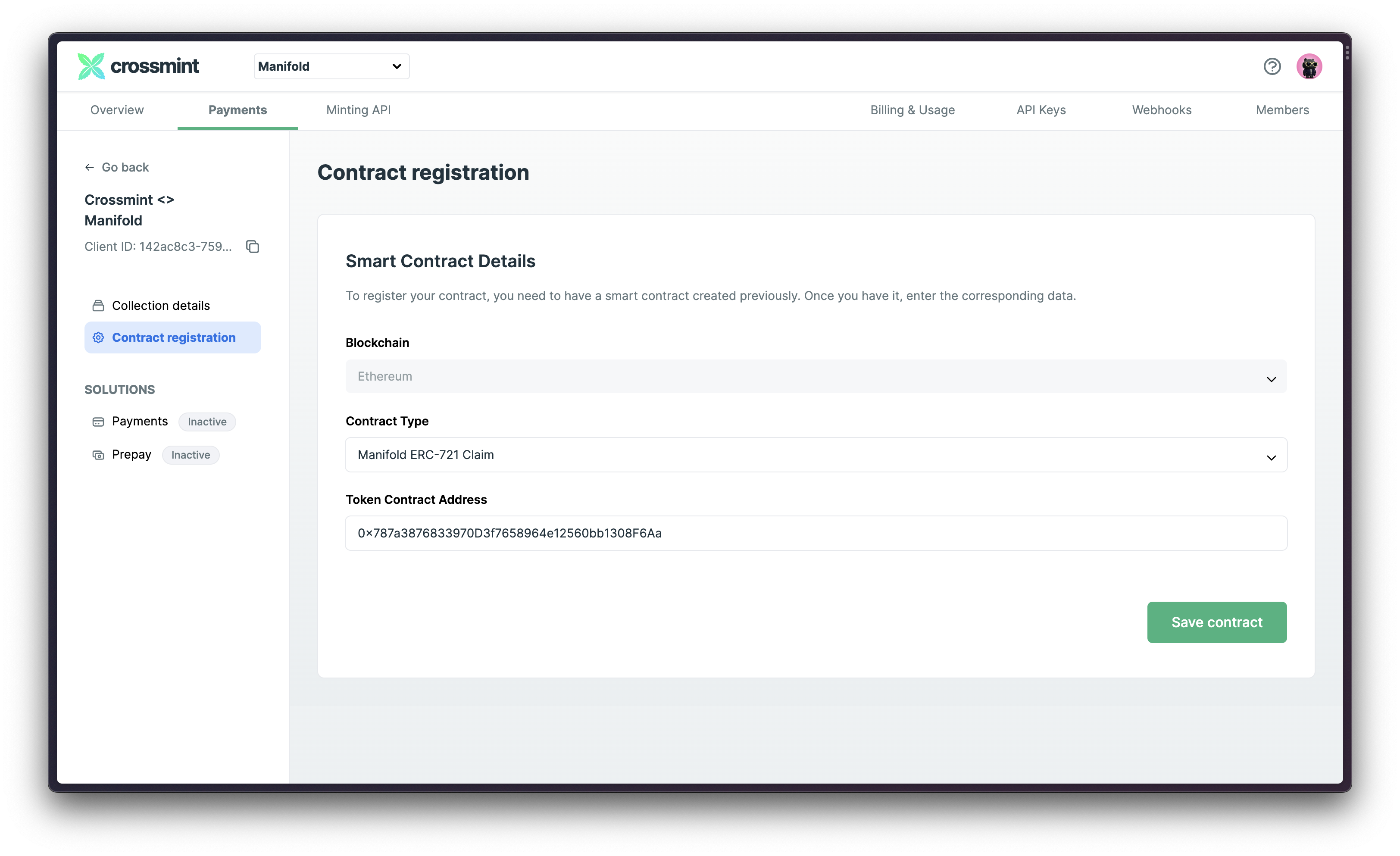
- Once your contract is set up, you must complete our two-step verification process.
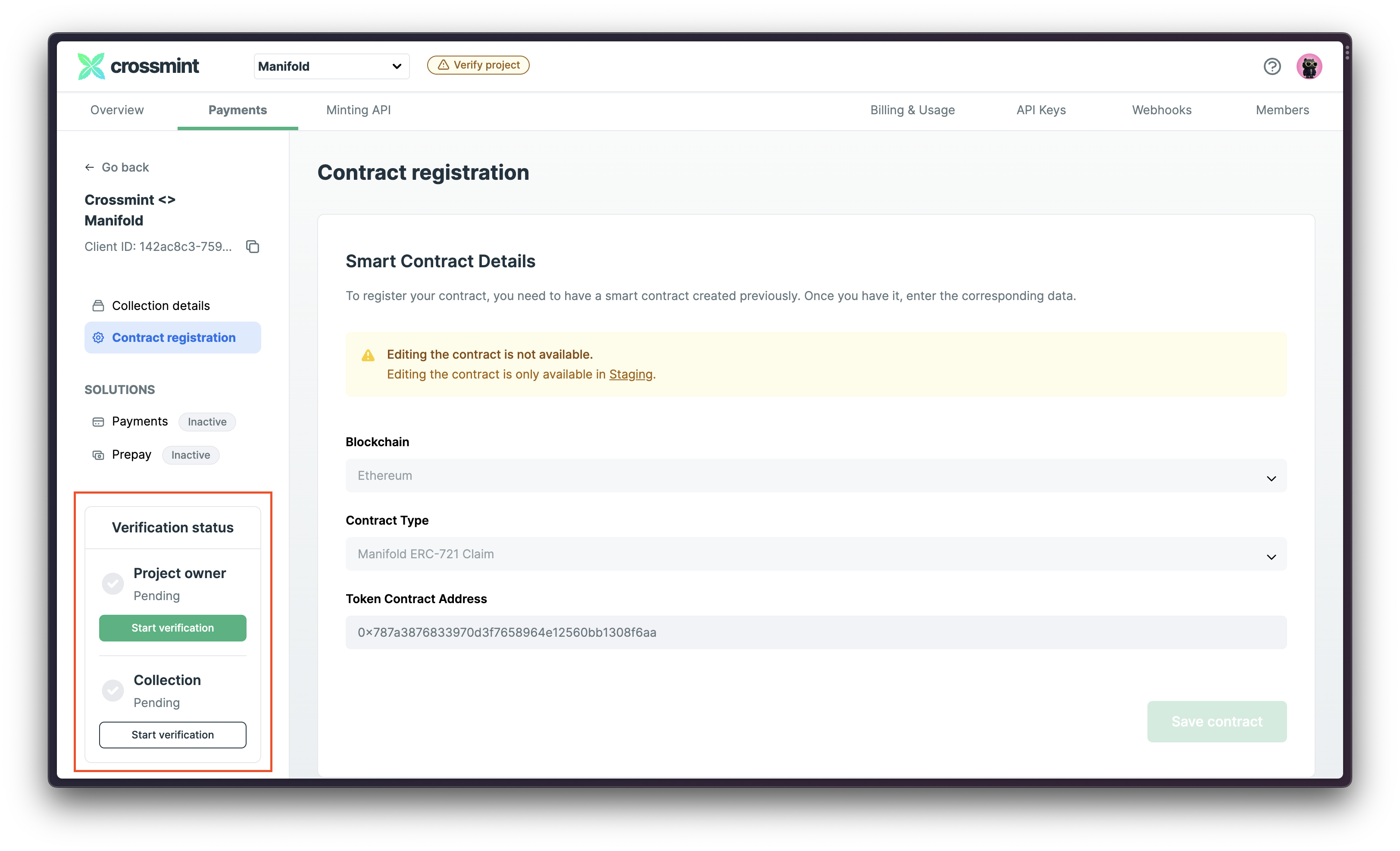
- Project owner: Clicking on Start verification will redirect you to another page.
Here, you will click on Begin verification. You will then be required to complete a Persona verification. All you have to do is submit a selfie and a photo of your government-issued ID. (Verification takes around 4-8 hours)
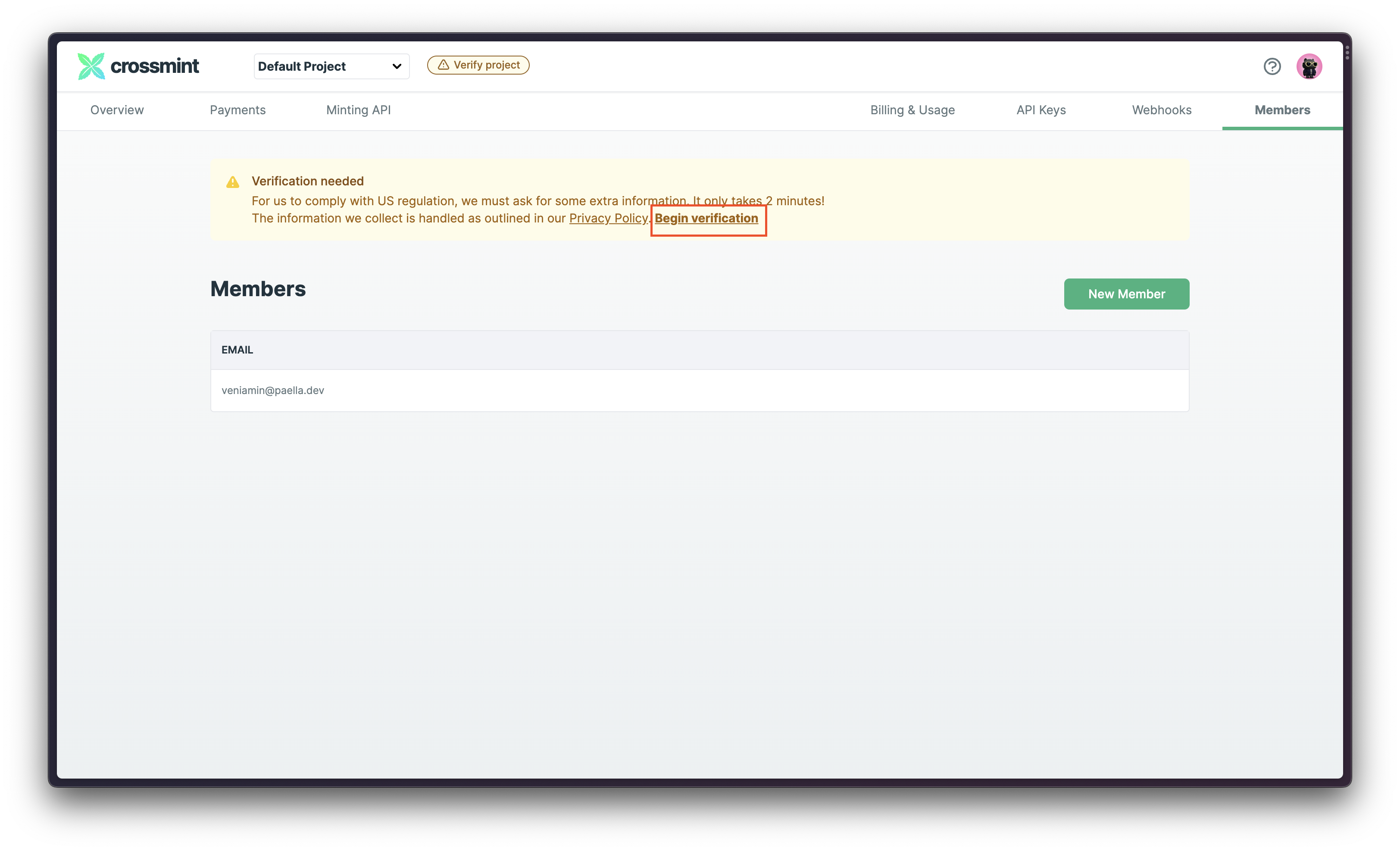
- Collection: After completing the Project owner verification, head back to your collection by clicking on the Payments tab.Here, we require you to submit additional information about your project, after which our compliance will review to ensure that your collection is within the boundaries of U.S regulatory standards and compliant with Crossmint's content policy. (Verification takes around 6-8 hours)
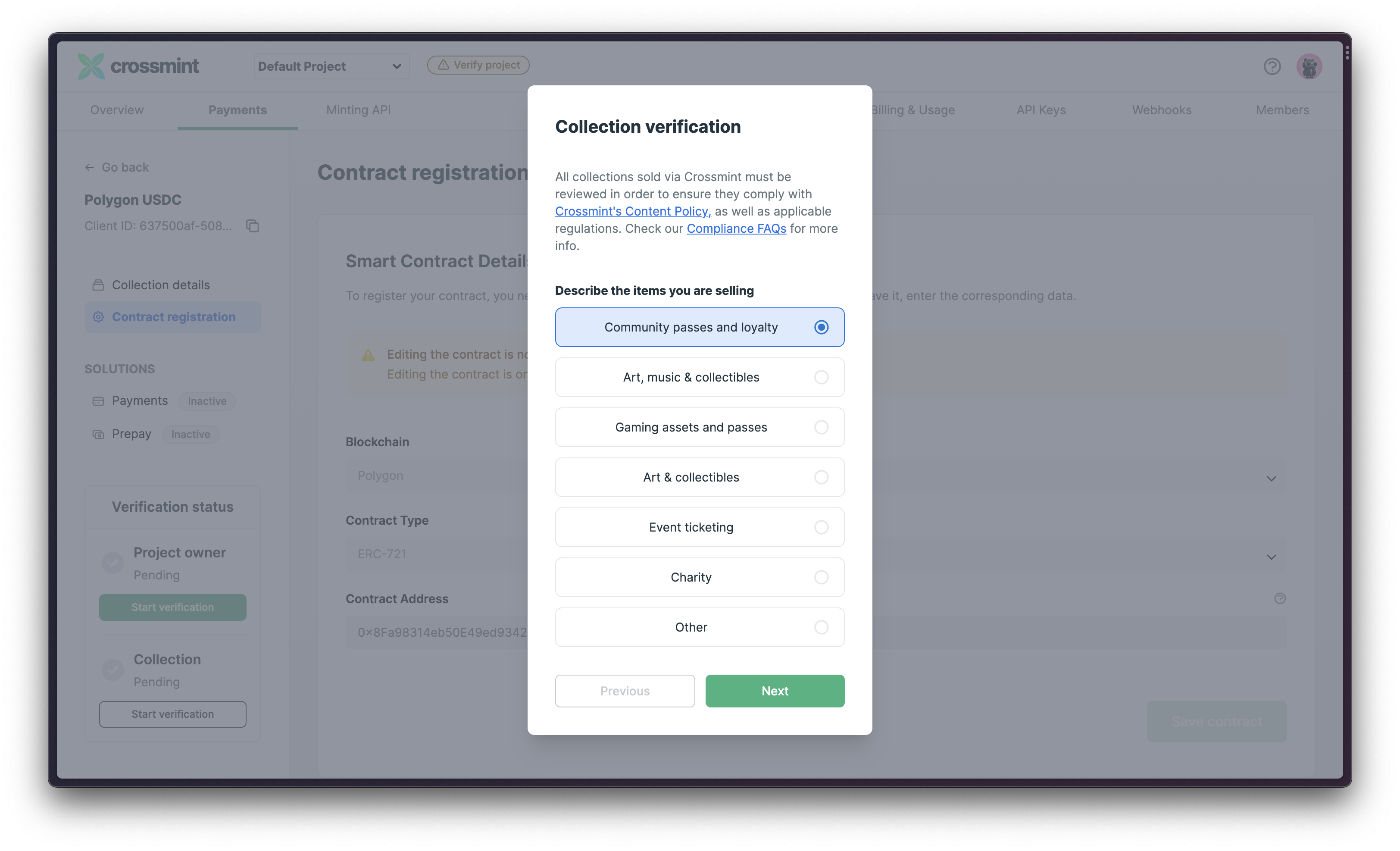
After submitting both verification applications, copy your Client ID before heading to the next step.
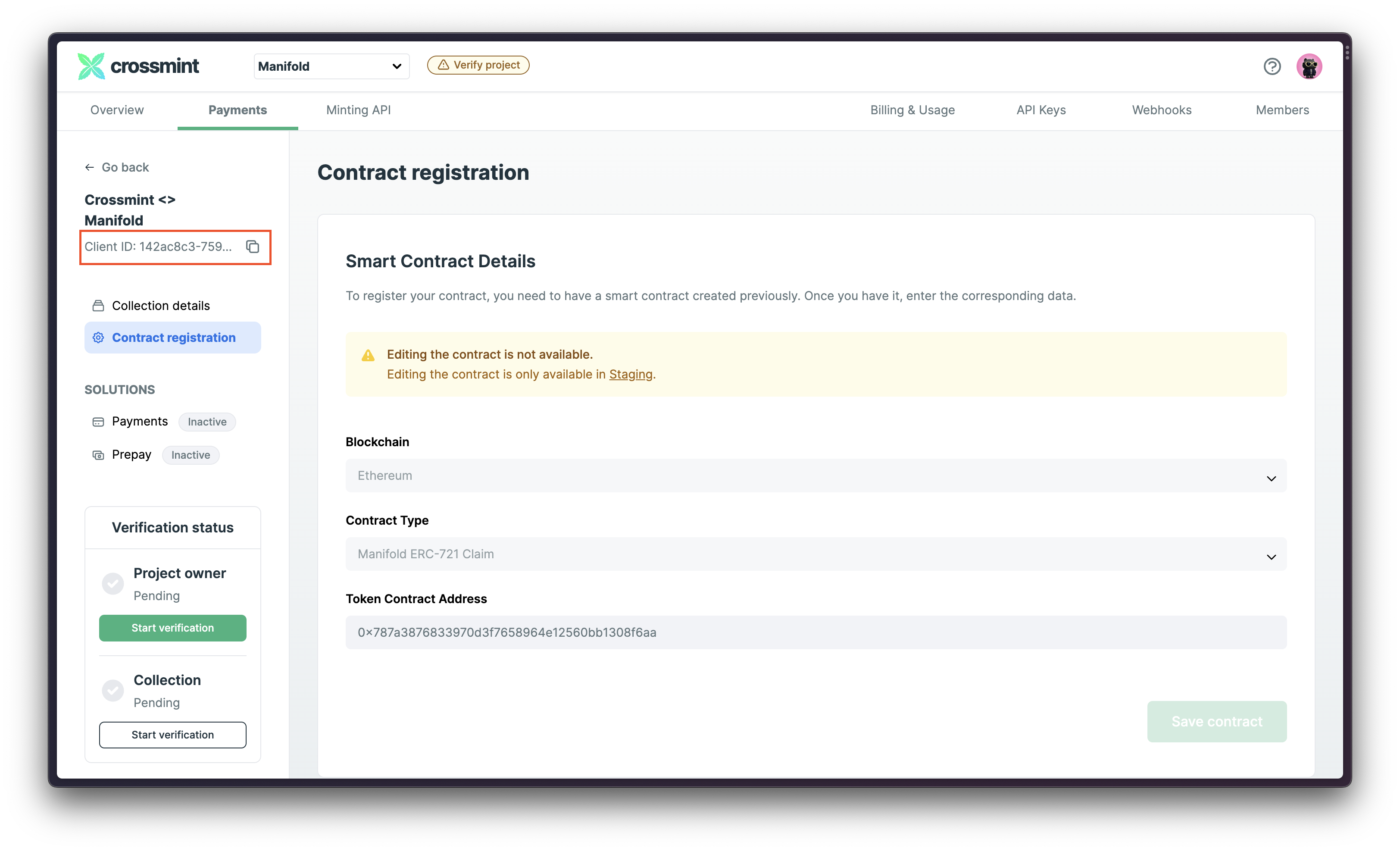
- Head back over to the Manifold dashboard and begin preparing your Claim. Make sure that you check Enable Credit Card Payments and paste in your ClientID from the previous step.
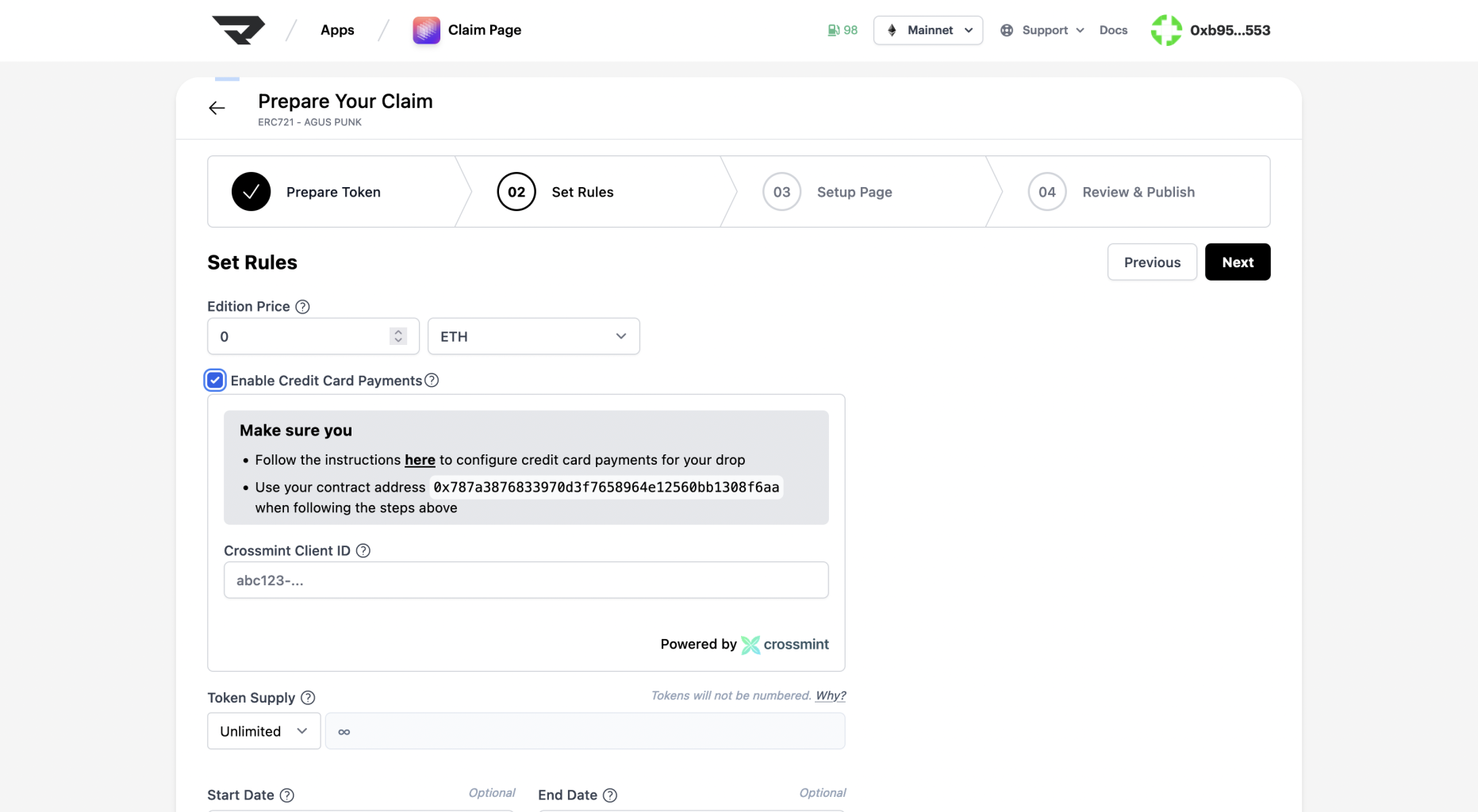
Congratulations! You are now ready to start accepting credit card payments for your Manifold drop.