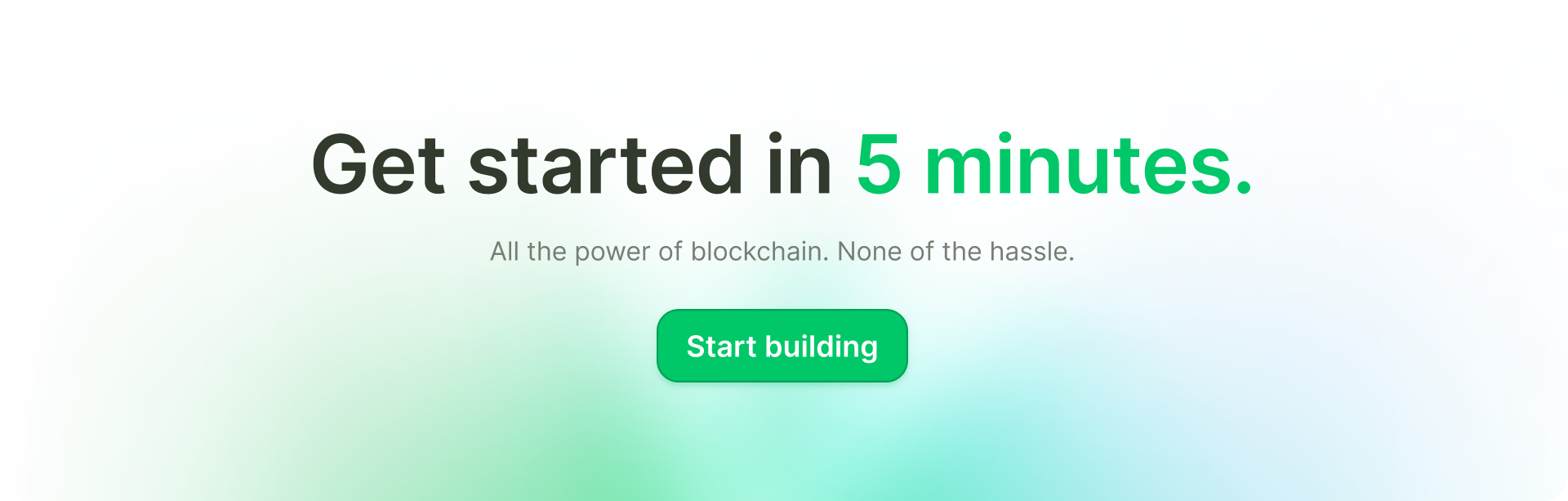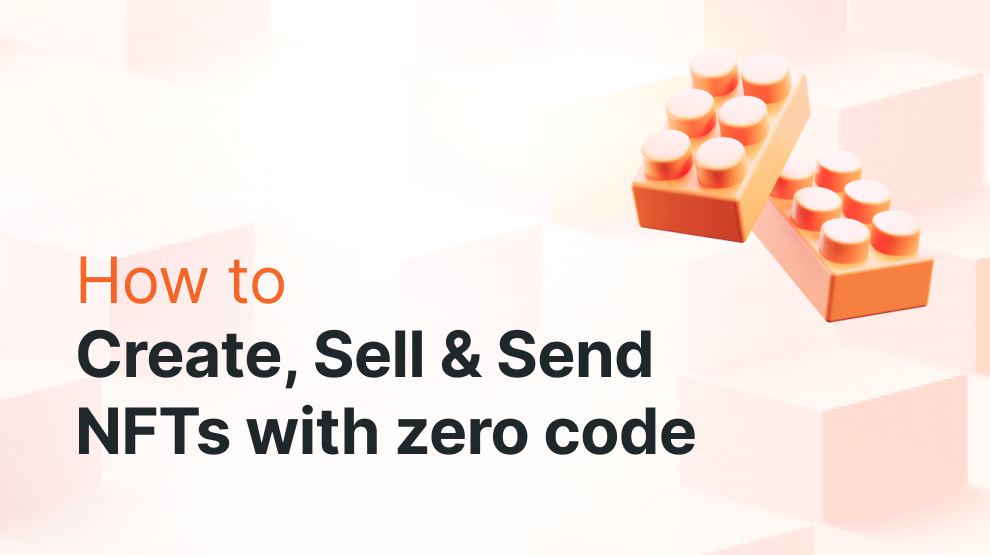This guide will show you how to create NFTs, sell NFTs and/or send NFTs to email addresses or wallet addresses using Crossmint with no-code.
By the end, you will learn how to create NFTs and sell them to your customers or airdrop/send it to your users.
This guide will take you 10 mins to complete (approximately).
Let's get started!
Table of Contents:
- Create an Account on Crossmint Console
- Create and Upload NFTs
- How to Sell your NFTs
- How to Send your NFTs
- What's Next?
- Need Help?
Create an Account on Crossmint Console
Please ensure that you have a Developer Account created on Crossmint before you proceed. If not, please head over to Crossmint Console and create an account.
Note: We will be using Crossmint's Staging Console for this tutorial. It's recommended that you familiarize yourself with this tutorial on Staging before you work with Crossmint's Production Console. Click here to go to the Staging Console.
Let's begin!
Create and Upload NFTs
Before you create and upload NFTs, you need to create an NFT Collection. The NFT Collection will be nothing but a smart contract (the terminology varies with respect to the blockchain you are working with) that stores the NFTs' data. You can think of the NFTs as tokens within the created smart contract.
In order to learn how to create and upload NFTs, please read this step-by-step guide that teaches you how to create an NFT Collection, and how to create and upload NFTs.
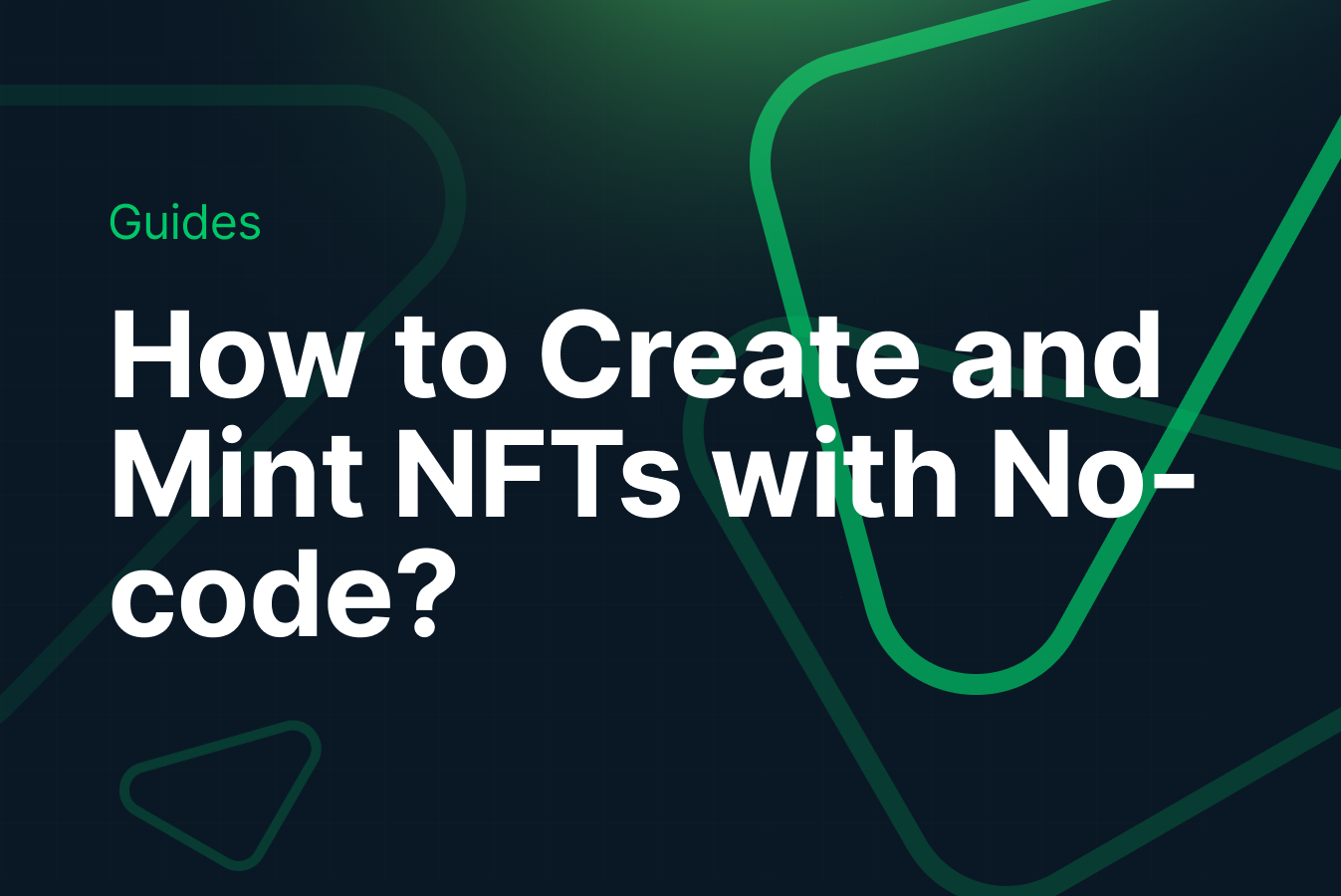
How to Sell your NFTs
In order to sell your NFTs, you need to enable payments for your NFT Collection using Crossmint Console. You can do so using the Console with No-code.
You can boost your NFT sales by enabling NFT checkout, which allows you to accept both credit card and cross-chain cryptocurrency payments from your users.
Please read the step-by-step guide linked below to learn how to do this.
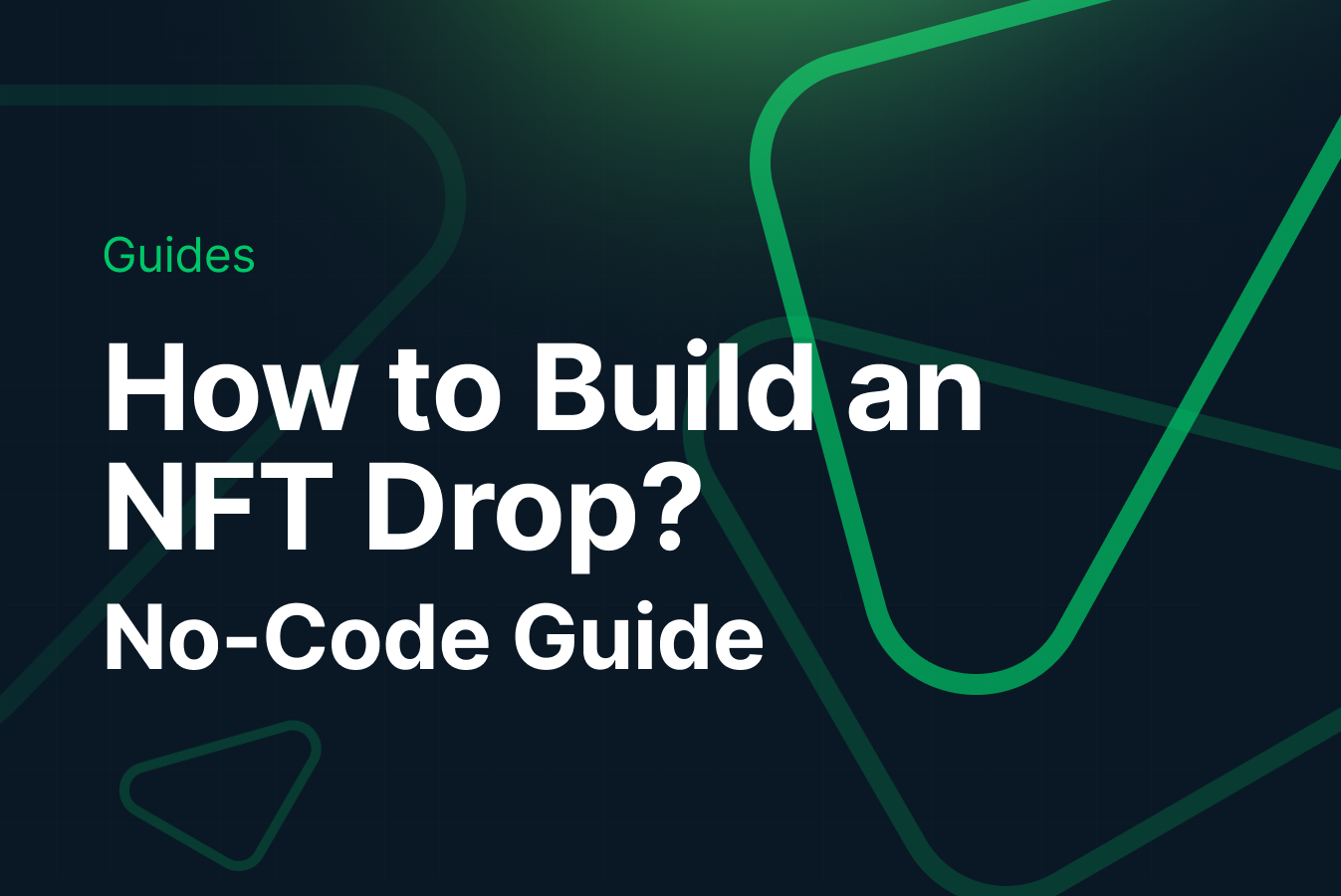
How to Send your NFTs
You can airdrop or send NFTs to users in a no-code manner using the Crossmint Console. Please refer to this guide below that shows you how to do it.
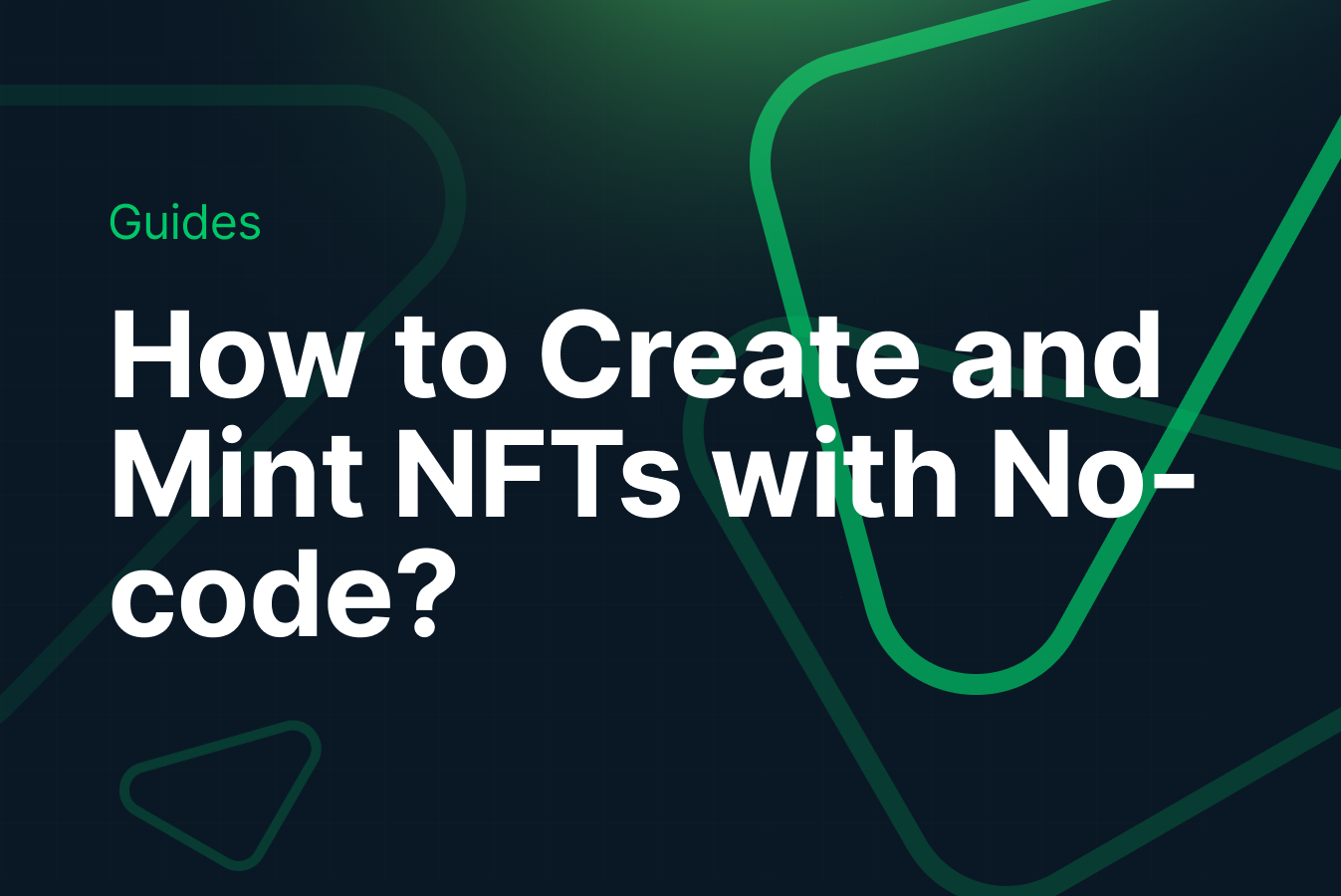
And that's it! You have now learned how to create, sell and send NFTs with 0 code.
What's Next?
If you are wondering how Crossmint has helped enterprises and brands by powering their NFT Drops, you can click on the link below to read all of our Case Studies.

If you want to learn how to use the Crossmint to mint NFTs to an email address using a single API call, please watch the video below.
Need help?
For support, please join the official Crossmint Discord Server. You can also use Crossmint Help Page for the same.