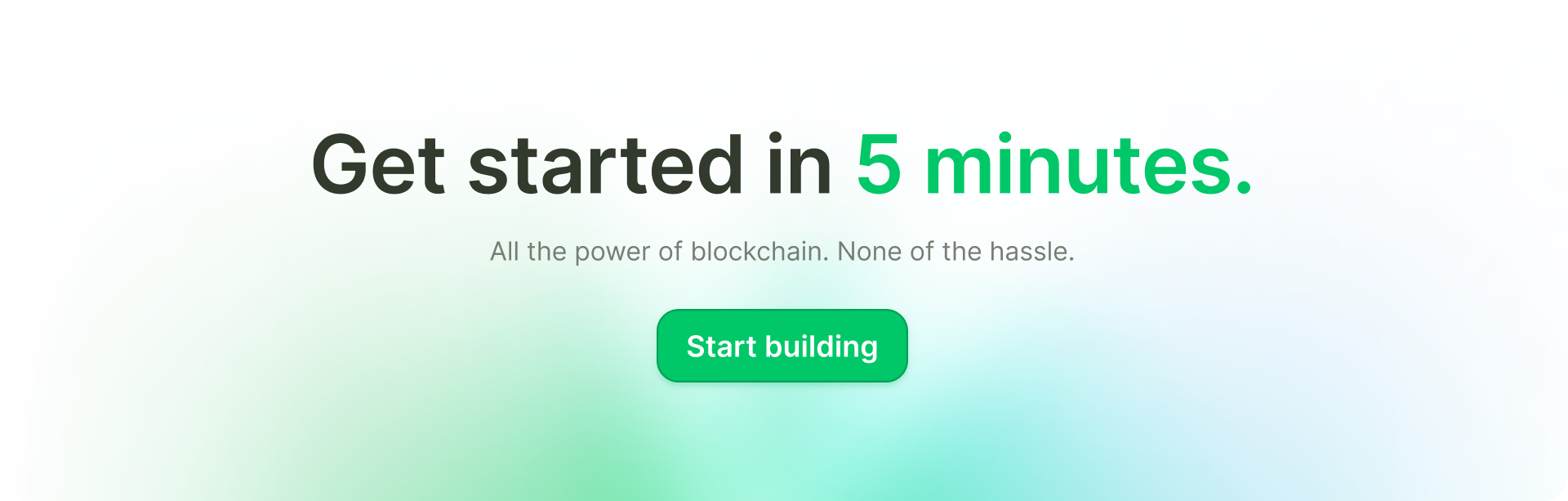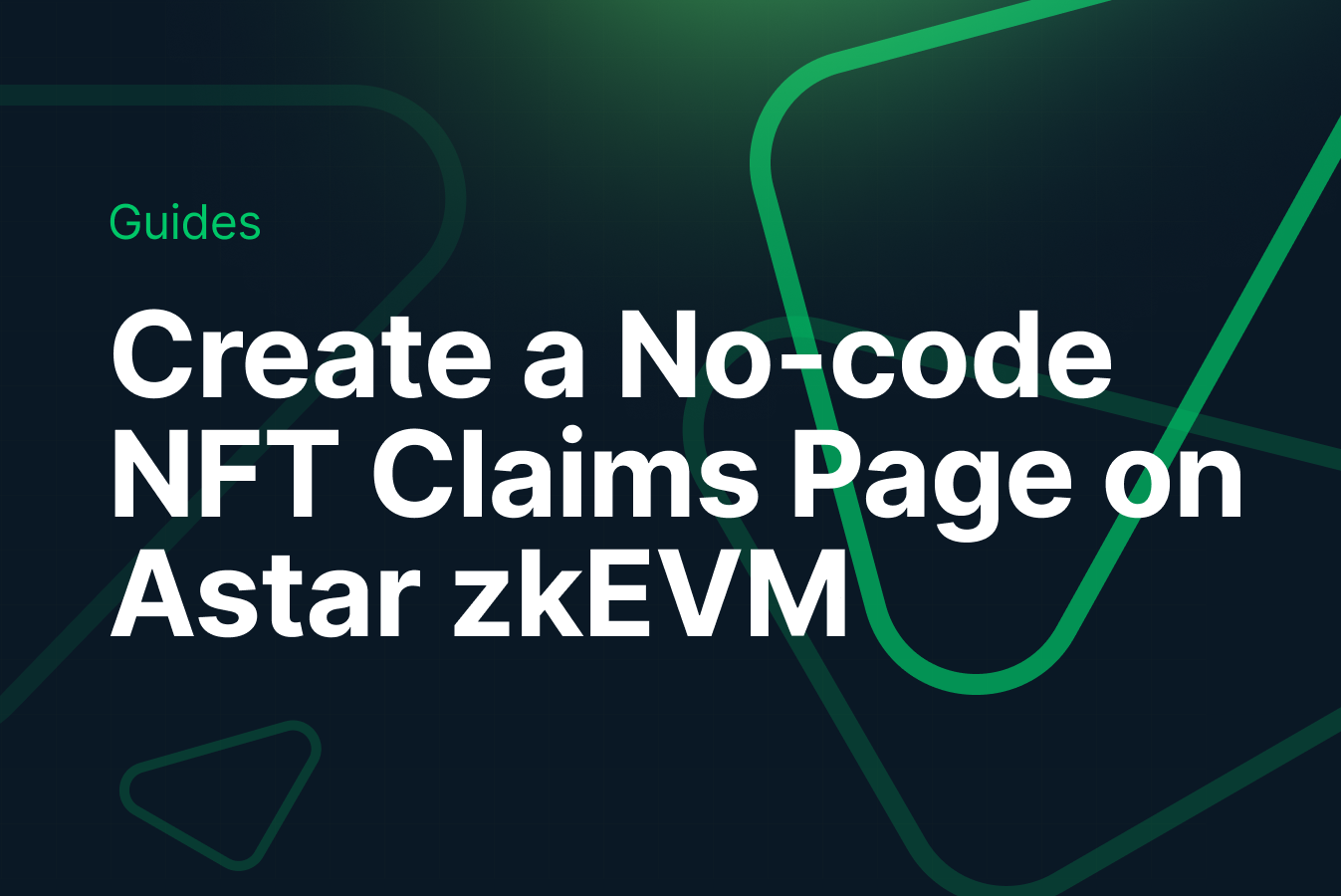Crossmint now supports Astar zkEVM on both Production and Staging. This guide will teach you how to create a no-code claims page for your NFT Collection on Astar zkEVM. With this, your users can claim your NFT on Astar zkEVM using by simply entering their email address or their EVM wallet address.
By the end, you will learn how to:
- Deploy or Import an NFT Collection on Astar zkEVM.
- Create a No-code Claims Page for your NFT Collection.
- Mint the NFT on Astar zkEVM using the created no-code claims page.
This guide will take you 10 mins to complete (approximately).
Table of Contents:
- What is Astar zkEVM?
- Create a No-code Claims page for your NFTs on Astar zkEVM
- What's Next?
- Need Help?
What is Astar zkEVM?
Astar zkEVM is the gateway for projects across enterprises, entertainment & gaming in Japan and beyond, driving global adoption and delivering web3 to billions. It leverages a cross-virtual machine powered by Polygon to offer customizable blockchain solutions that accelerate web3 adoption. With zk-powered Ethereum L2 Scaling (zkEVM) and a cutting-edge ecosystem, Astar delivers robust, secure, and interoperable web3 technology. Astar zkEVM is the Layer-2 solution to scale a web3 experience on Ethereum with zero knowledge (ZK) technology. Astar Network connects you to Web 3.
Create a No-code Claims page for your NFTs on Astar zkEVM
Crossmint allows you to create and deploy NFT Collections on Astar zkEVM. If you already have an NFT Collection contract deployed on Astar zkEVM, you can simply import them on Crossmint using the Console.
Once your NFT Collection is set up on Crossmint, you can then upload and create your NFTs (if you created the NFT Collection using Crossmint) and then create the No-code Claims page for your NFTs on Astar zkEVM.
Your users can then mint the NFT on Astar zkEVM using their email address or EVM wallet address.
Create or Import an NFT Collection on Astar zkEVM
There are essentially two different approaches that you can take to set up your NFT Collection on Astar zkEVM.
Crossmint has a pre-audited library of smart contracts that serve most use cases. You can simply deploy these NFT smart contracts with little to no-code. You don't need to code in Solidity or Rust or Move, you can simply use the Create Collection API or use the Console to deploy an NFT Collection using no-code (only available for selected chains).
Please refer to the guide below for a step-by-step tutorial linked below to learn how to Create or Import an NFT Collection on Astar zkEVM using Crossmint.

Once you have your NFT Collection set up on Crossmint, please proceed with the rest of the tutorial.
Create the No-code Claims Page
For this tutorial, I'll be using an NFT Collection that I had created before using Crossmint. Notice that there are 8 editions of Astar NFT #1 token that are in supply.
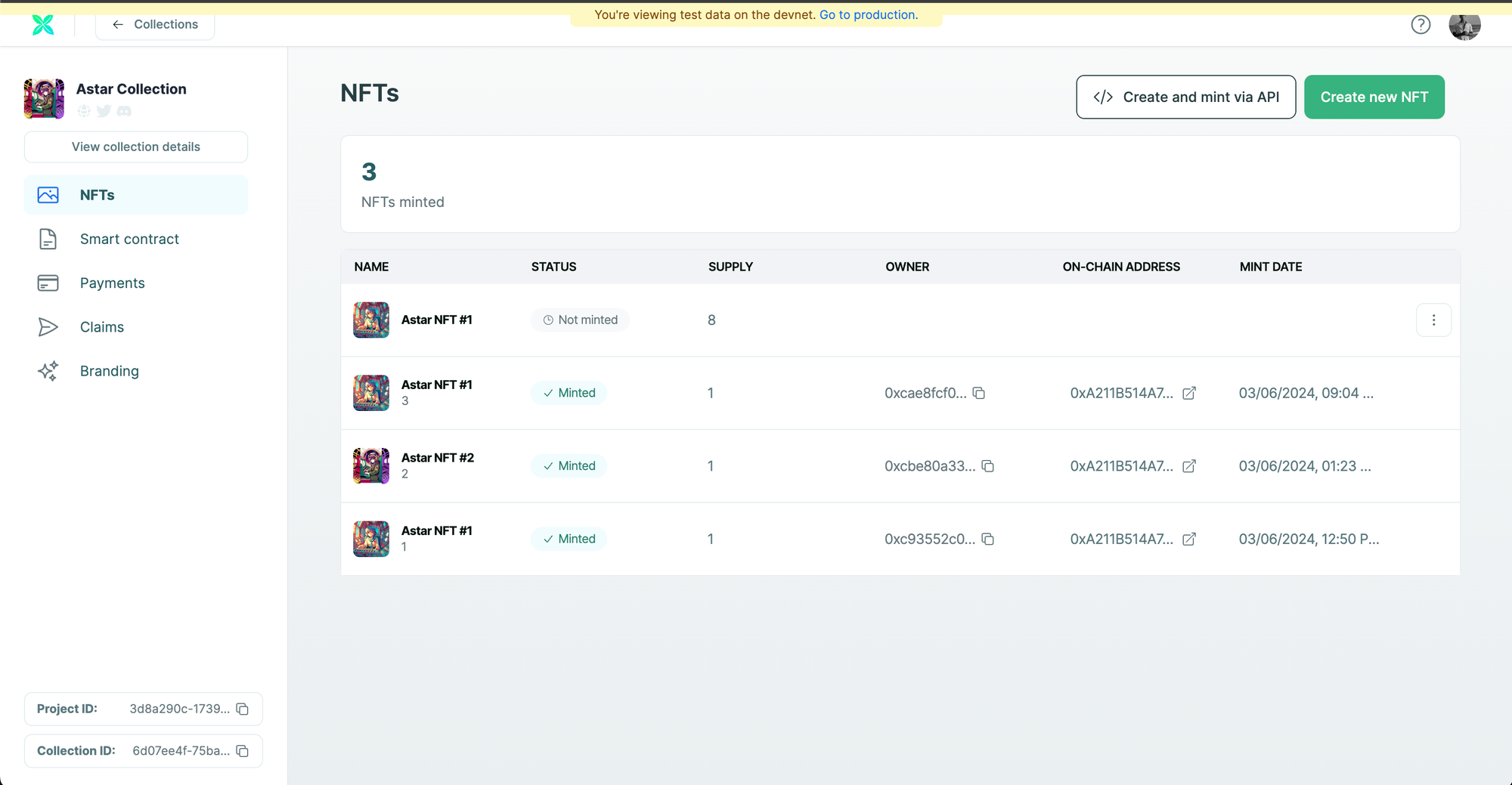
Open the Crossmint Console and Navigate to "Claims".
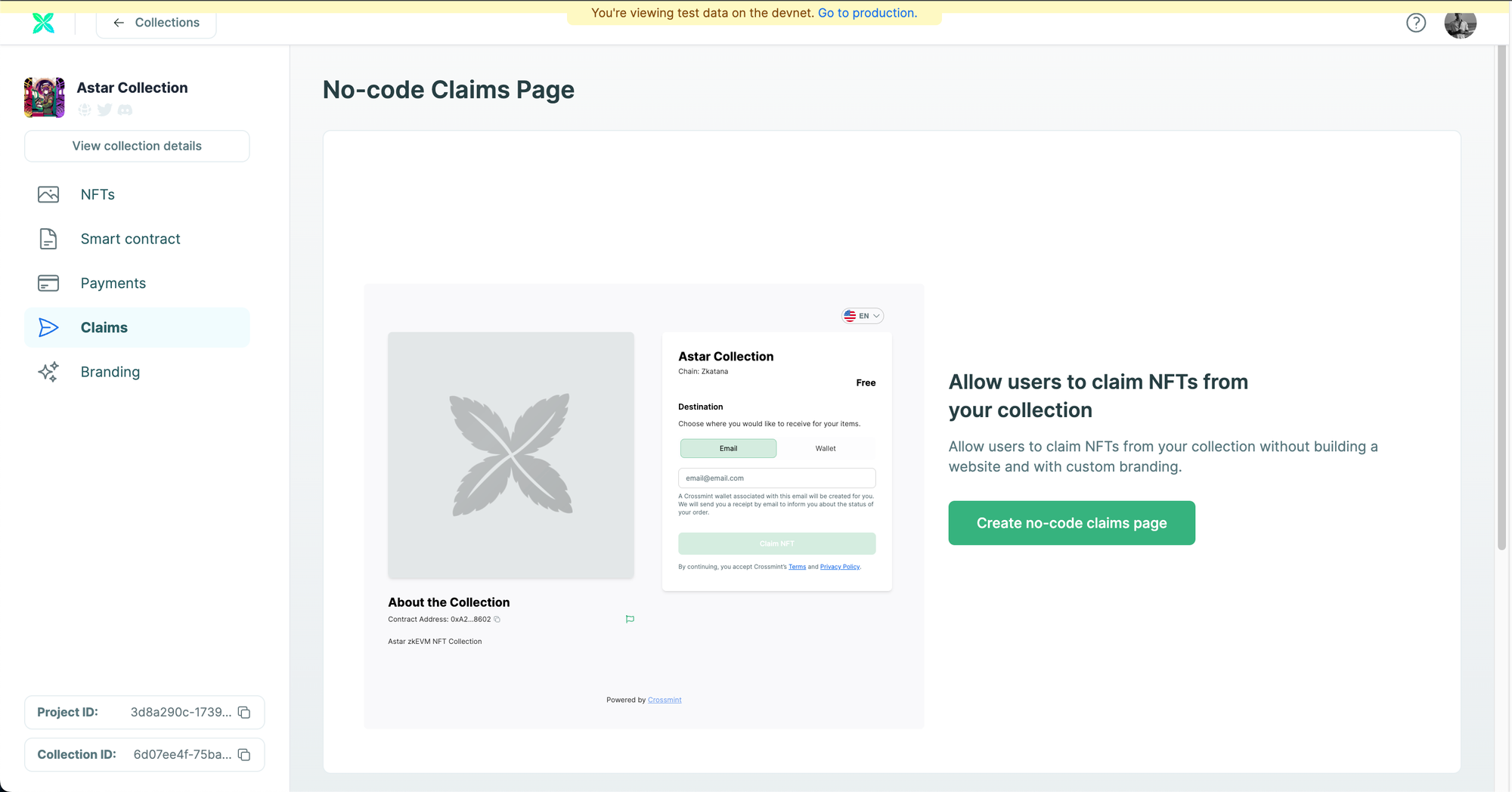
Now, click on "Create no-code claims page".
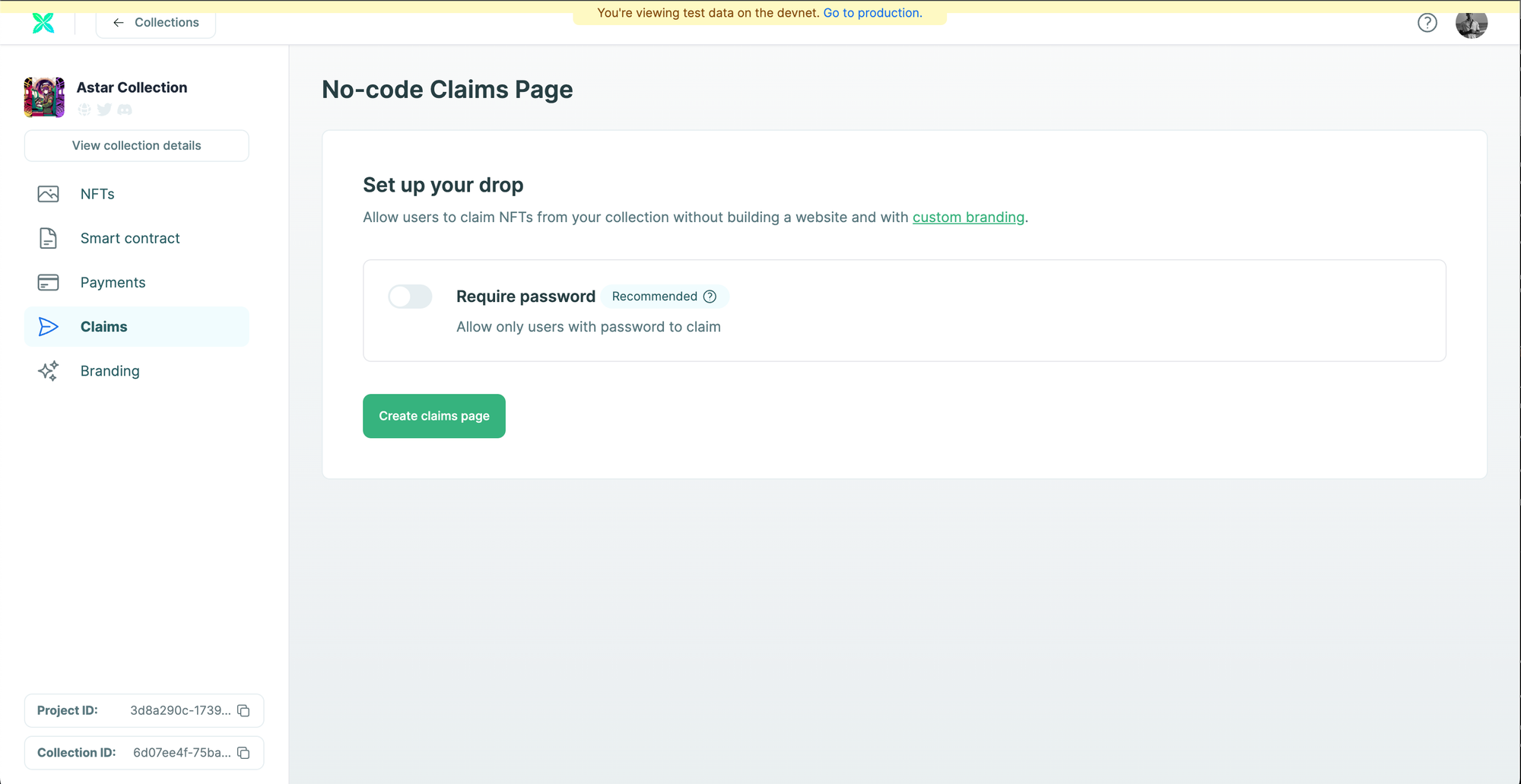
You can set up a password to protect this claim page to ensure that only users with the password can access it and claim the NFT.
For this tutorial, we will be skipping this step. So click on "Create claims page". The claims page will be created in a few seconds.
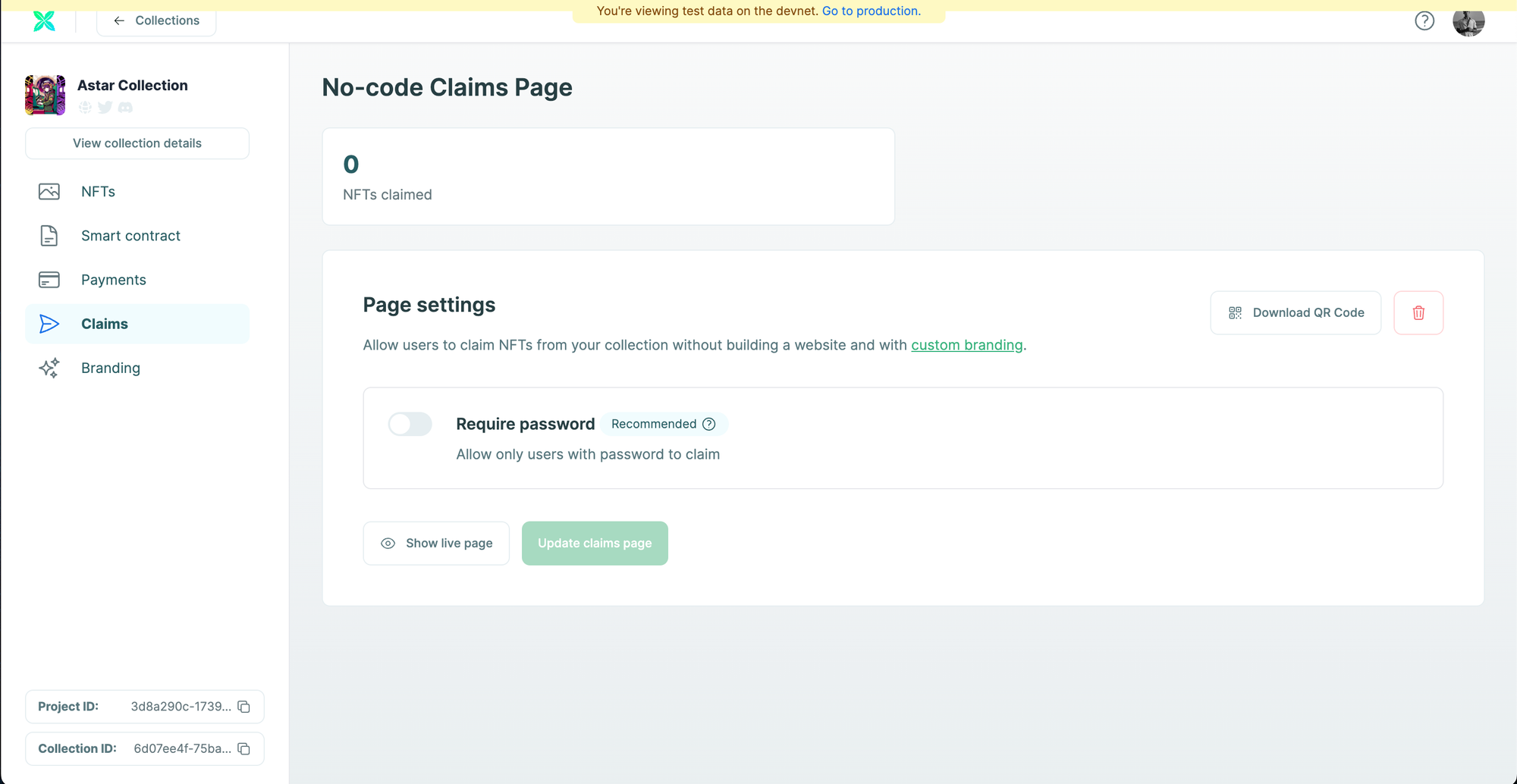
Click on "Show live page" to view the claims page for your NFT Collection.
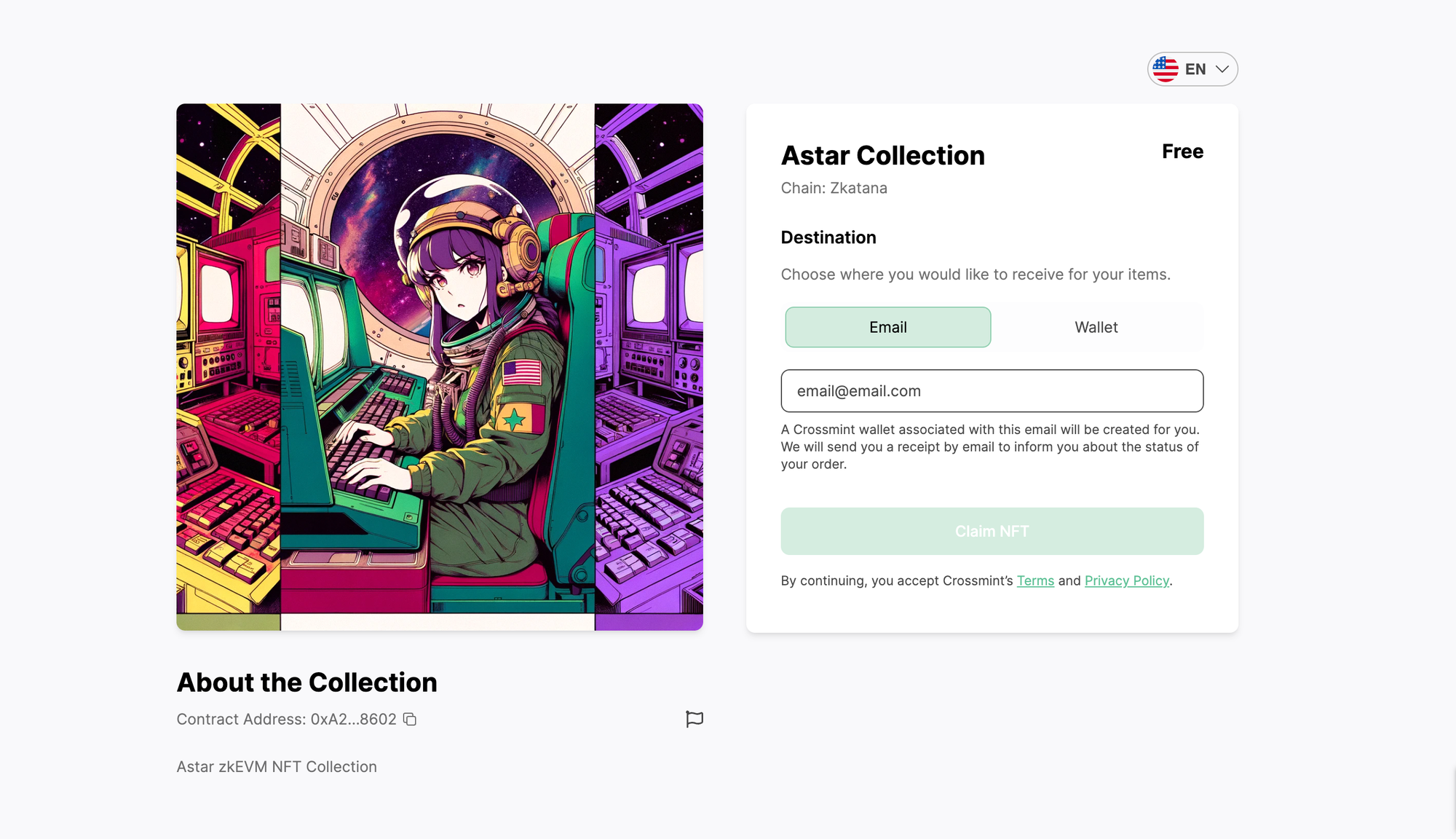
This is what your No-code claims page will look like. You can fully customize how this looks by navigating to "Branding" from the Console.
How to Mint the NFT?
Enter your email address or your EVM wallet address and click on "Claim NFT".
Note: If you choose to mint the NFT to your email address, on the backend, Crossmint creates a custodial wallet address for that email address and the NFT will be minted to that custodial wallet.
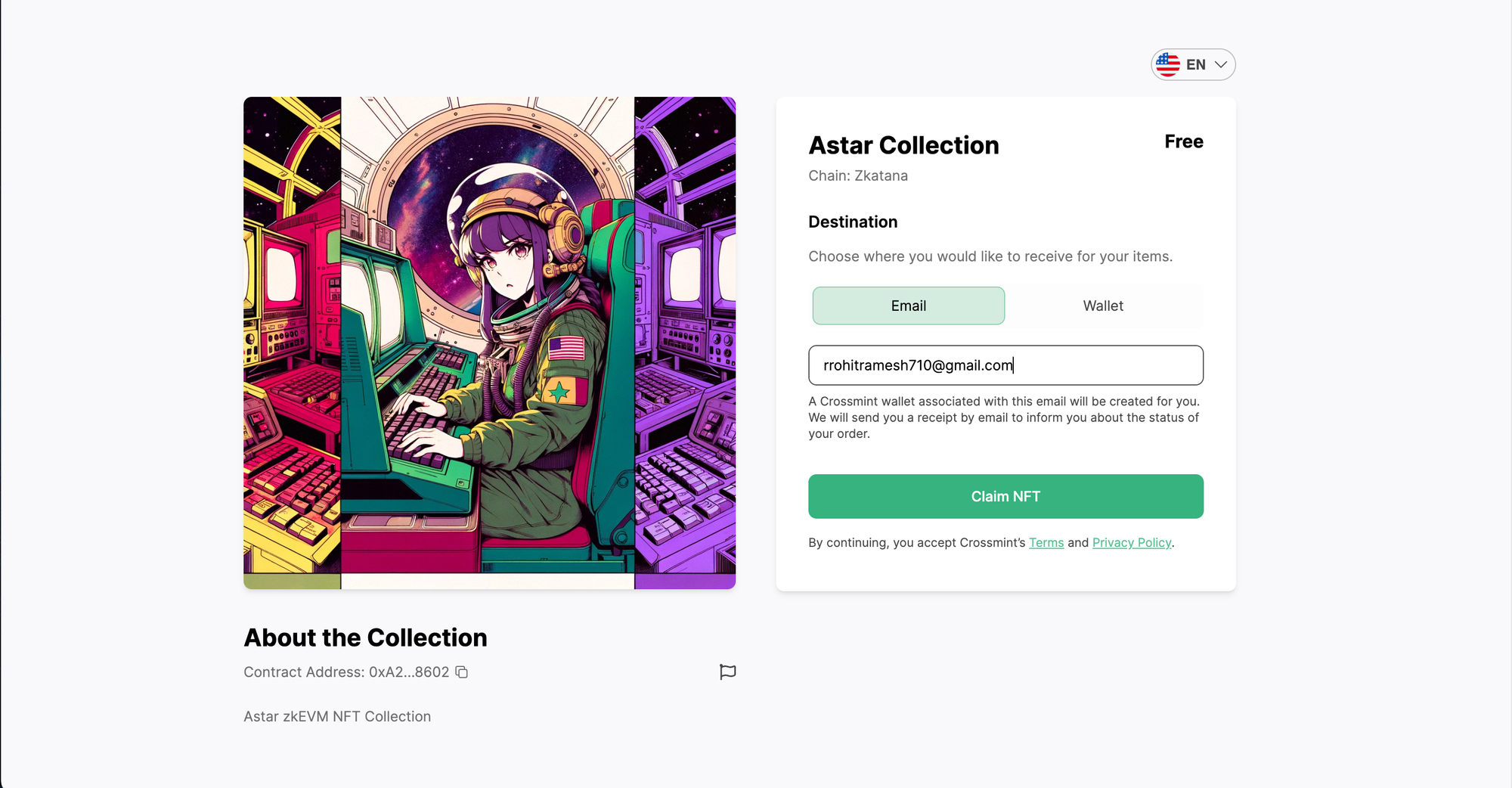
The NFT should be claimed in a few minutes.
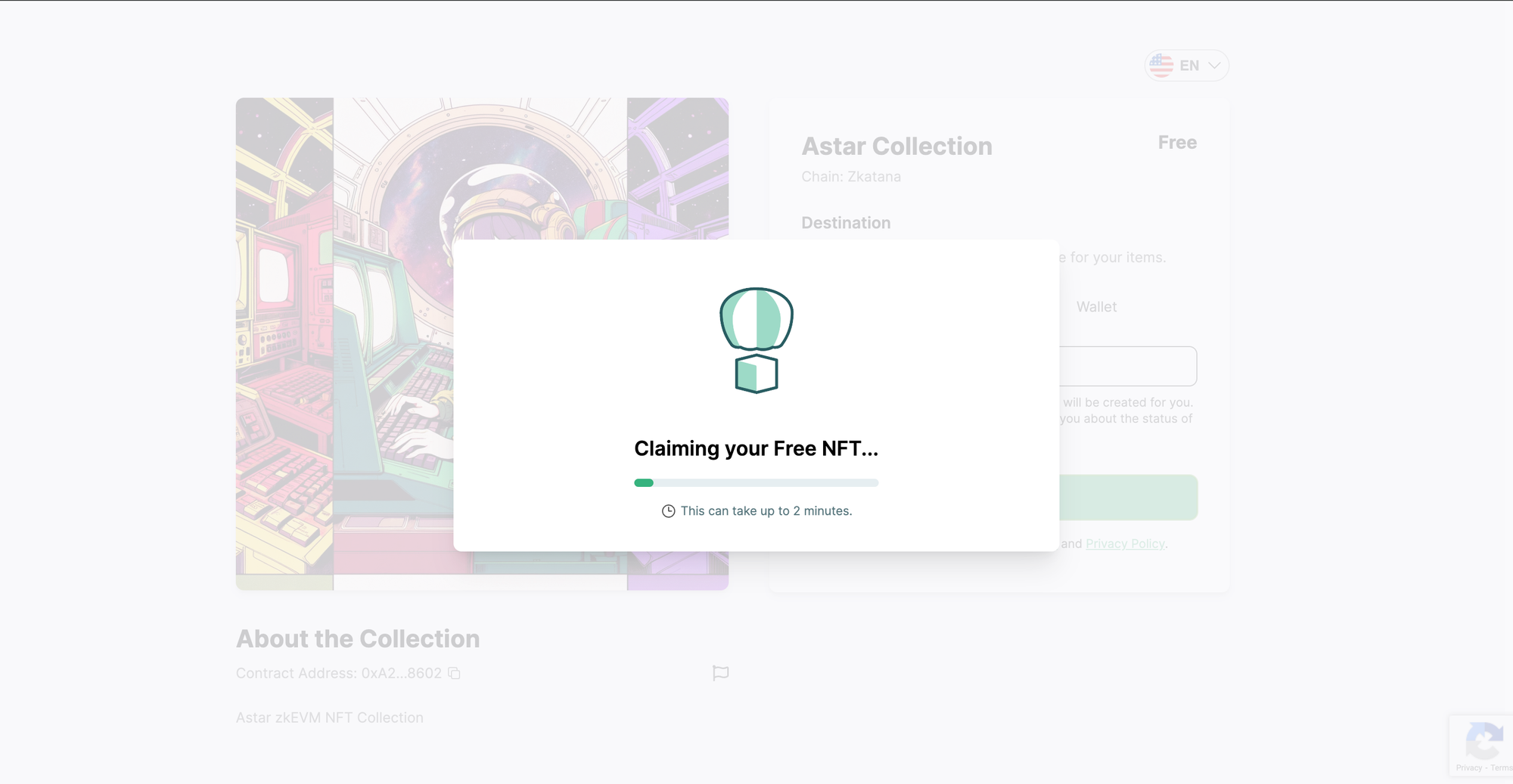
View the Minted NFT on Astar zkEVM
If you claimed the NFT using your email address, you can login to your Crossmint Wallet using the same email address. You will be able to find your NFT in that wallet.
If you claimed the NFT using an EVM wallet address, you can view the NFT on Astar's explorer.
Please refer to this guide below that shows you a step-by-step tutorial on how you can view the claimed NFT.

And that's it! You have now successfully learned how to create a no-code claims page for your NFT Collection on Astar zkEVM.
What's Next?
You can create powerful Farcaster Frames to mint NFTs cross-chain using Crossmint. Please read the step-by-step guide below to learn how to do this.
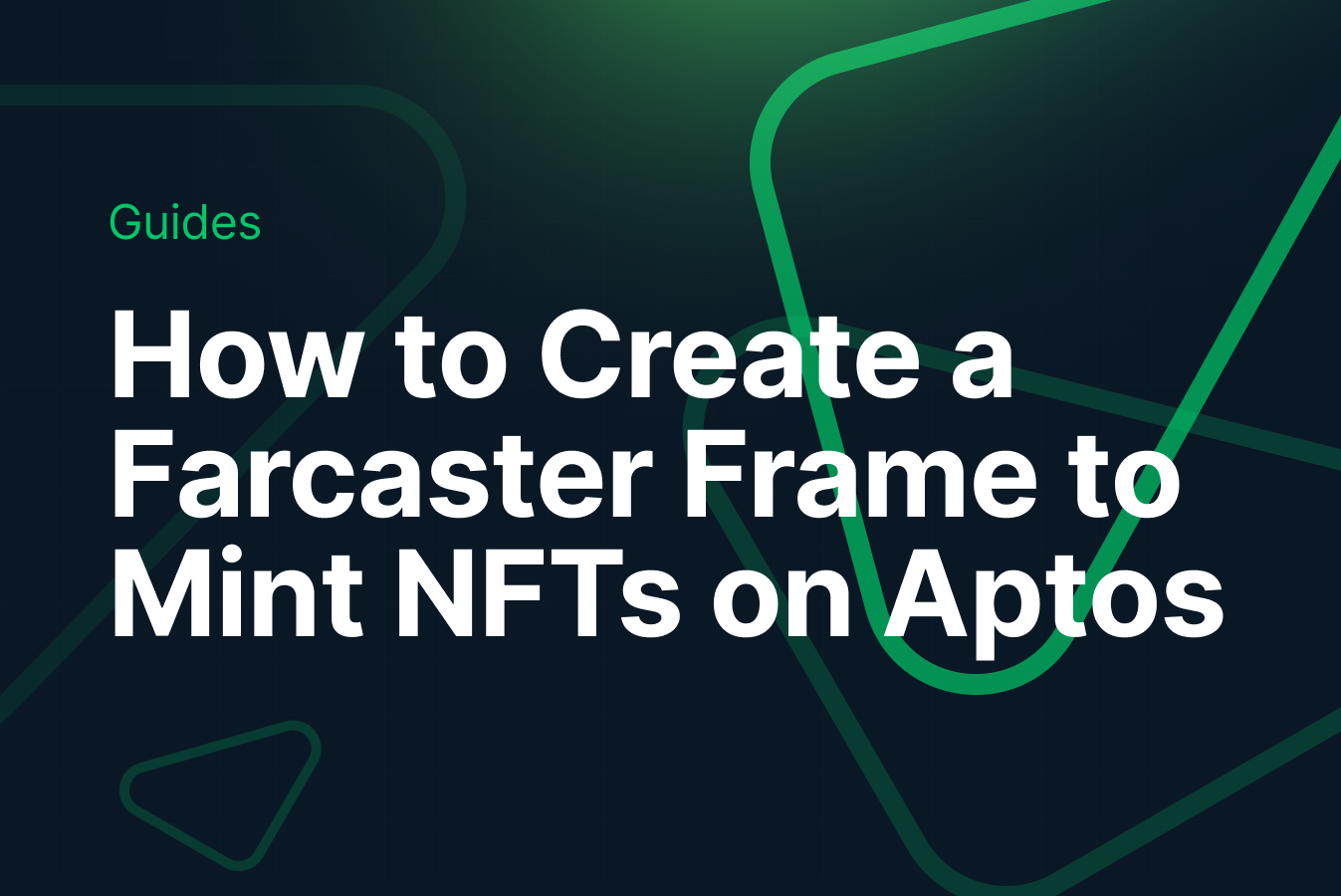
If you want to learn how to use the Crossmint to create Web 3 Wallets for your users using their Email Address, please watch the YouTube video below.
Need help?
For support, please join the official Crossmint Discord Server. You can also use Crossmint Help Page for the same.